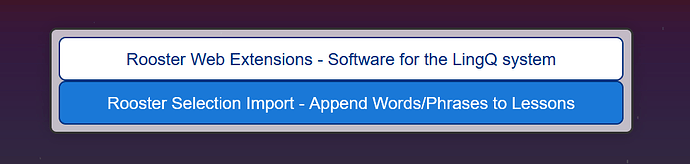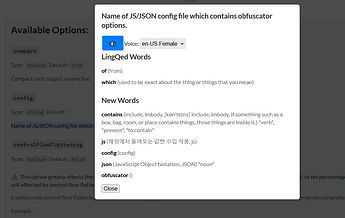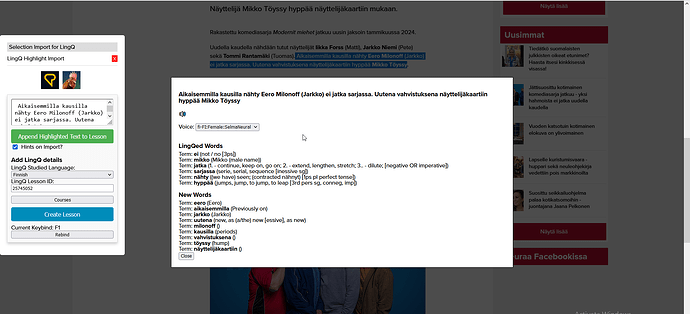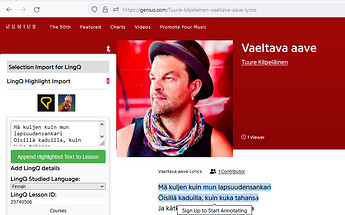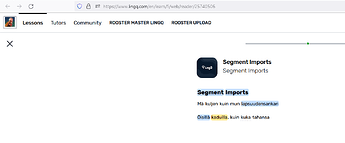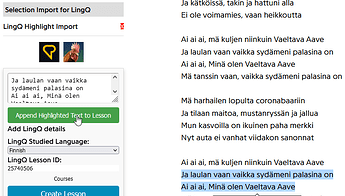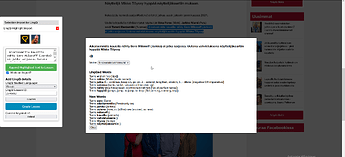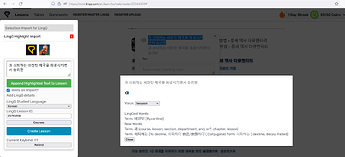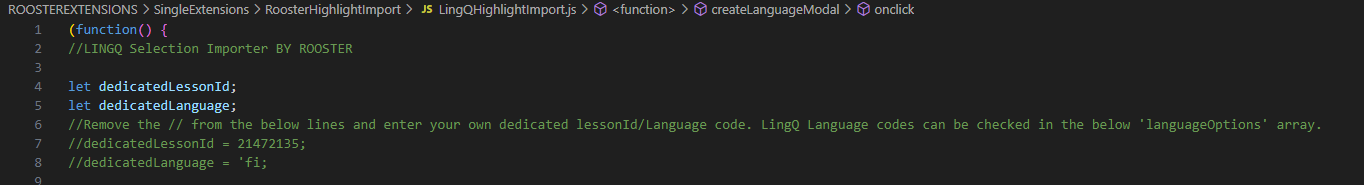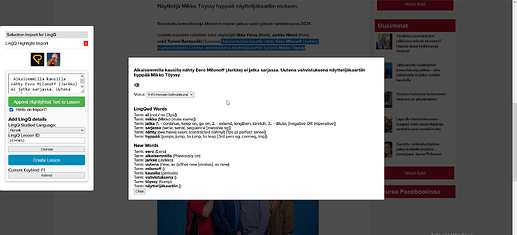Rooster Selection Import (FREE) (FIREFOX ONLY)
Browser extension to import selected words and phrases from around the internet to your LingQ Lessons
OVERVIEW
- The LingQ Importer creates a new lesson for each imported page.
- This Importer appends highlighted words / phrases to an existing LingQ Lesson
LATEST PATCH
1.13
- Improved styles of the Hints Popup
- Updated Rooster Icon / Extension default icon
Full Patch Notes
1.13
- Improved styles of the Hints Popup
- Updated Rooster Icon / Extension default icon
1.12
- Bug fix for Create new course dropdown option
- Added a highlighted selection helper menu Word hints, Transliteration and Text to Speech options
1.11- Removed red limit line at top of screen
- Added error alerts if language/lessonid is missing, if network error or LingQ details invalid
- Added Keybind and rebinding options to import selected text. (Menu does not need to be visible)
- 2 second forced delay between adding text by keybind
- Added dedicated lesson/language variables which can be uncommented in the code to always use those variables.
1.10 → Initial Release
FEATURES
- Simplified GUI Menu. (Only Lesson ID/Language required)
- Attempted persistence of LessonID and LingQ language
- Create new Course/Lesson with 1 click
- Single word, Single Sentence and Multi-Sentence support
- Text to Speech of highlighted selection
- Word hints for highlighted selection
- Transliteration of highlighted selection
INSTALL
FIREFOX | MANUAL INSTALL
PICS
Fresh Lesson
Adding More stuff

Word Hints and Text to Speech options for highlighted selection