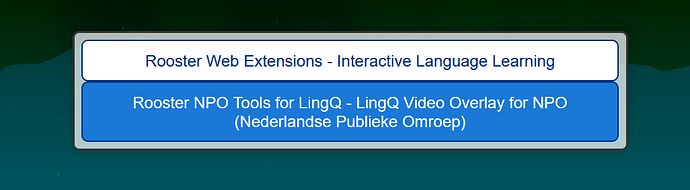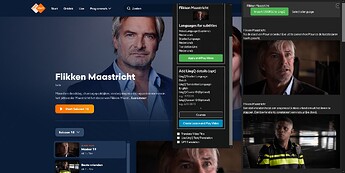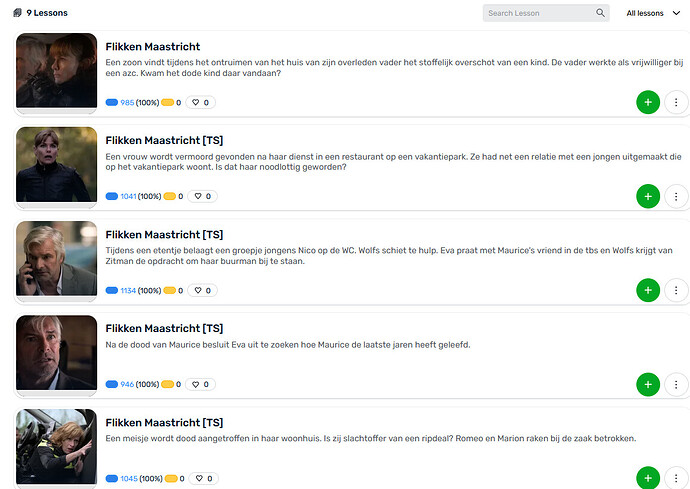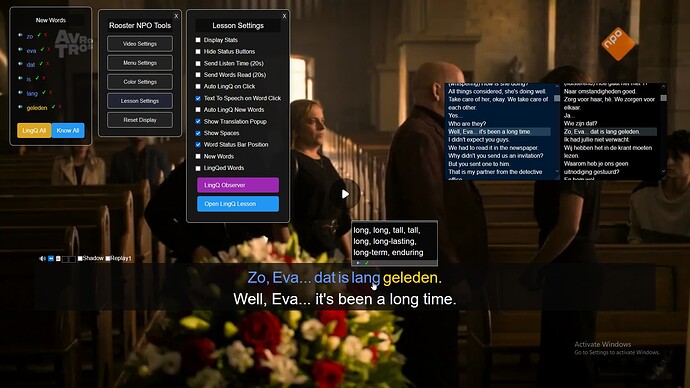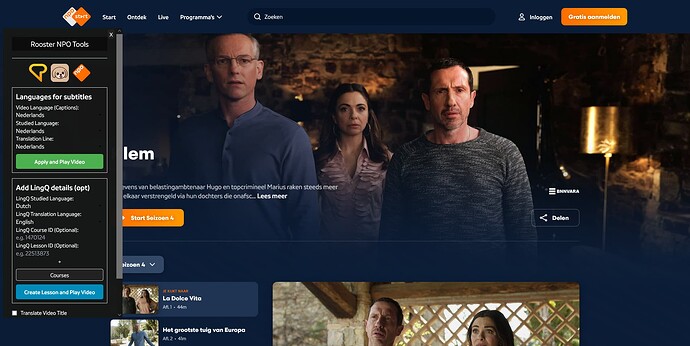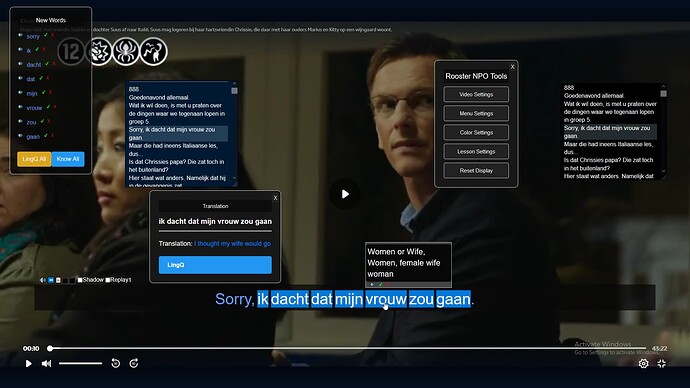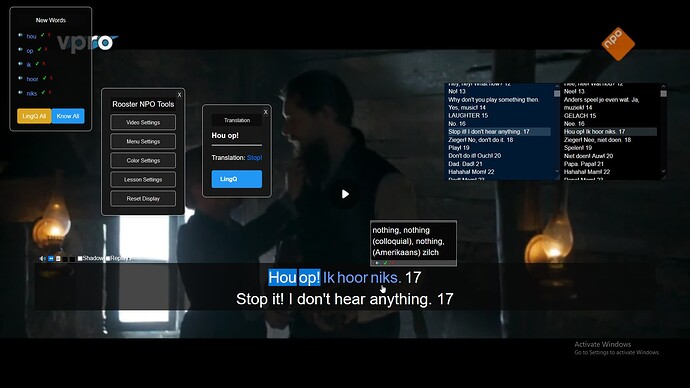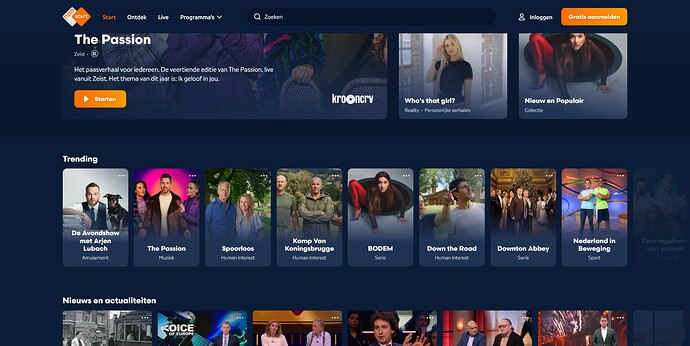ROOSTER NPO VIDEO TOOLS
Extra features for language learners when watching videos on npo.nl
Video Tools User Guide | Permanent Install Guide
NPO Video Tools are included in Master LingQ Premium
License Code Info
After purchasing MasterLingQ or NPO Tools from SendOwl you will be sent an email automatically from me with your license code. If you paid via donation I will generate and send a code to you manually.
INSTALL INSTRUCTIONS
Detailed Install Notes
For Series/Documentaries
- You need to navigate to the videos URL (Not URL of the series) by clicking on the video in the sidebar and possibly refresh the page if it doesn’t load within 5 secs.
for Movies
- Navigate to URL and refresh the page if it doesn’t load within 5 secs.
Example URLS
(TV SHOW)
https://npo.nl/start/serie/een-huis-vol/seizoen-18/een-huis-vol-emigreert_2/afspelen
NPO OVERVIEW
Translated from Dutch Wikipedia
- The Stichting Nederlandse Publieke Omroep (NPO) has been designated as a control and cooperation body of the Dutch public broadcasting system.
- The NPO had the largest market share for television in the Netherlands at 35.5% in 2020
TECHNICAL OVERVIEW
- Most content is region locked to the Netherlands. a VPN is required for foreign viewing.
- Some content requires a premium account (~$4 USD /month)
- Subtitles appear to be exclusively Dutch. GPT Translation for subtitle line is available.
PATCH NOTES
1.44
- Added Background Size Options for the Loaded and Saved background image
- Bug fix for mouseover word status disappearing when trying to interact when it is above the word in some cases
- Bug fix for elements getting their new status effects when changing statuses and caption hasn’t changed
- Bug fix for deleted words this session being LingQed again and having a status applied
All Patch Notes
1.44
- Added Background Size Options for the Loaded and Saved background image
- Bug fix for mouseover word status disappearing when trying to interact when it is above the word in some cases
- Bug fix for elements getting their new status effects when changing statuses and caption hasn’t changed
- Bug fix for deleted words this session being LingQed again and having a status applied
1.42
- Added an expandable
Side Panelfor viewing lesson words, definitions, TTS- Added a keybind for
Toggle Side Panel. (base: ctrl+j)- Bug fix for Color picker GUI appearing in screen corner on overlay load
- Bug fix for saved video and language preferences from applying in all cases
- Bug fix for Caption Buttons being visible every caption change instead of on mouseover when preference is on
1.41
- Added ability to load an image as the caption box background with persistence
- Added 2 new word effects
Letter SpacingandLine Through- Bug fix for Opacity word effect
- Bug fix for word effects applying immediately after pressing save
1.40
- Bug fix for a bobbing motion on the captions box on subtitle change
1.39
- Bug fix for Pause on Mouseover user preference applying on video load.
1.38
- Added
More Hintsmini button to the Mouseover Word GUI- Added
Show Hintsto the Clicked Word GUI popup- Added
Use Machine Translateas an additional setting when loading from LingQ text- Style fix for Mouseover Word GUI shifting when using the buttons in some cases
- Style fix for button positions in the Clicked Word GUI popup
1.37
- Bug fix for Clicked Word GUI appearing behind less important elements
- Style fix for drag menu limit line being visible
1.36
- Added an extra button to the word status gui for
same video sentence examples- Added External/Video sentence buttons to the clicked word gui popup
- Bug fix for words with grammar marks being excluded in some words/languages that use them
- Bug fix for showing the sentence examples of words that have gone from new → LinGQed this session
1.34
- Bug fix for initial preference of
Show Overlay Menu1.29
- Added
Auto Ignore Hint-less wordssetting toAuto LingQ New Wordsfeature- Bug fix for LingQing all available translations when using
Auto LingQ New WordsorLingQ All- Bug fix for sending of listening time in some cases
1.27
- Added
Auto Ignore Hint-less wordssetting toAuto LingQ New Wordsfeature- Bug fix for LingQing all available translations when using
Auto LingQ New WordsorLingQ All- Bug fix for sending of listening time in some cases
1.26
- Bug fix for backup translation methods for new words not activating under certain conditions.
1.25
- Bug fix for starting caption not overlaying correctly when loading from LingQ text
1.24
- Added
Pause for 'X'to theShadowfeatureShadowstop time is now based on your tick rate rather than video update rate (New base: 0.1secs, was 0.2-0.4 secs).1.23
- Added
Machine Translationfeature- Added
Word Timestampsfeature- Added Color Picker for Main Line (for No LingQ captions)
- Subtitle Translation changed to Translation swap menu
- Bug fix for crashing error since 1.21
1.18
- Added backup data methods for word translations
- Bug fix for translation popup failing in some cases
1.14
- Bug fix for title display only including series titles on initial menu
1.13
- Bug fix for video titles being applied to lesson imports.
1.12
- Added
Series ImportFunctionality- Added Video Title and Image to loaded menu for clarity
- Bug fix for some navigation / loading problems. Other problems can be fixed by reloading the page and waiting a few seconds after navigating to the videos URL.
1.11 → Bug fix for image importing to lesson when regular importing
1.10 → Initial Release