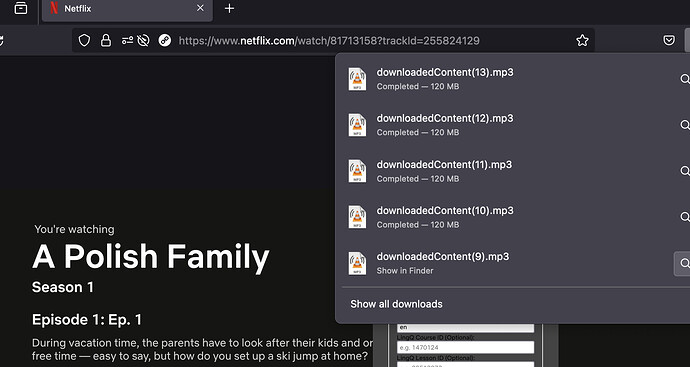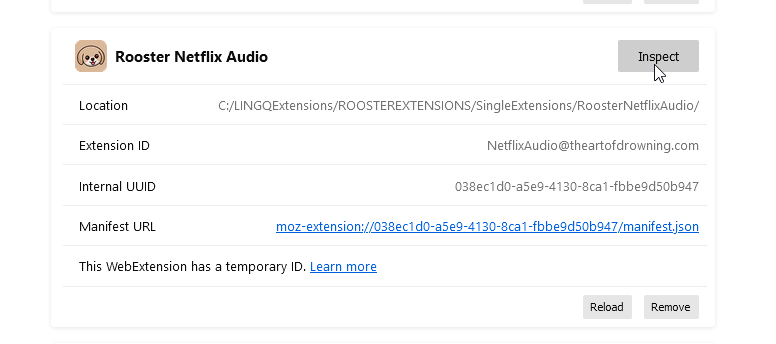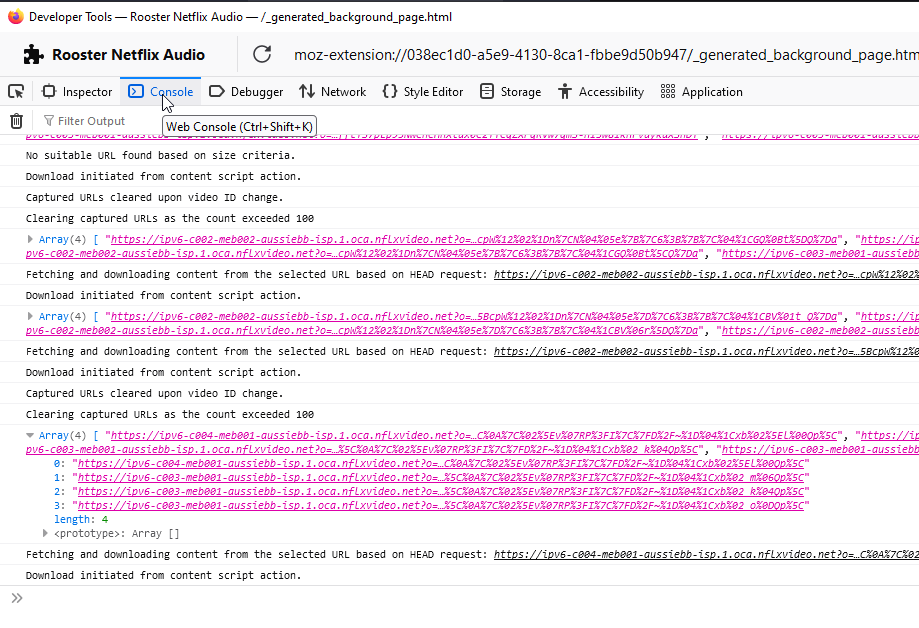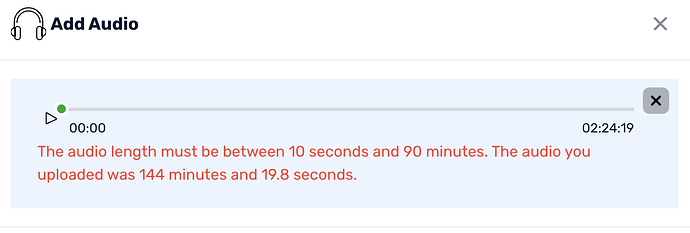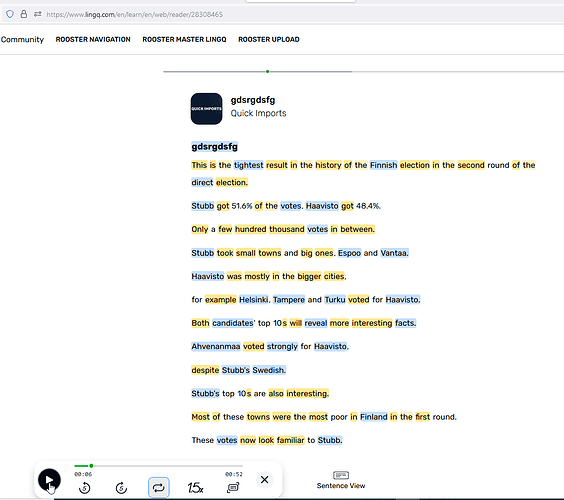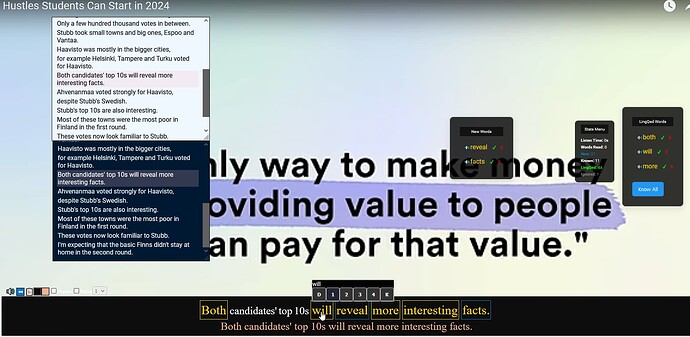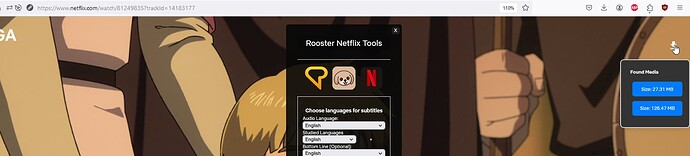Would be great to be able to download audio from NetFlix. Seem to keep on getting the video rather than the audio though!
Issue should be fixed with patch 1.11
Old Reply
Seems to be a bit hit and miss. I’m having consistent success on longer shows/movies but failing alot on shorter ones. Will tweak it a bit more… possibly just download everything and let the user sort it out.
if you open up the background tab you can search the returned url list
one of them will likely contain the audio
Excellent, keep up the good work!
Great, the audio file is being reliably downloaded now. For a 2.5 hour film it is 140 MB! Am quite surprised by the file size, thought at first that this was the video file again.
I reduced the size of the audio file with ffmpeg to get it below the 60MB file limit that lingq allows you to upload. Unfortunately lingq will only accept audio files up to 90 minutes long. ![]()
Very strange. LingQ team should have a look at that
Hi Rooster
Is it possible to add a download audio feature for Youtube too? It would be useful where the video is too long to be transcribed automatically or if you prefer to use an alternative transcribe solution.
Thanks
Alan
Hi @alanelder, thanks for the suggestion.
Done. You can find it here in today’s patch. It comes in same form as Netflix. i.e, need to convert to mp3 to upload to LingQ.
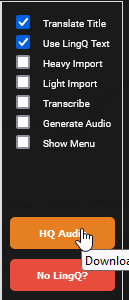
Brilliant. Thanks once again Rooster.
If a video is too long to be transcribed, is it feasible for you to split the file on the fly and create a 2-part lesson in LingQ?
It is complicated, but not out of the question. Don’t hold your breath.
Right now, I recommend to use an online converter or ffmpeg to convert from .webm to .mp3 / split the length of the file.
Conversion would require bundling the software, paying to use an API or creating my own API. No favorable options here.
There are in browser tools that I can access in the extension to split the audio. So if webm ever becomes a standard LingQ format that will simplify things.
Thanks Rooster.
Do I have to import the transcribed file in a certain format to be able to view the video and transcript using your youtube tools?
MP3 or M4A file types only right now
The lesson on LingQ doesn’t need the Youtube identifiers, you can just use the upload audio button.
When the transcribe is finished, can select it from the dropdown on Rooster Video Tools. Should be able to add the 2nd lesson for continuation at the same time. (Actually not sure if this works for 2 transcribed videos)
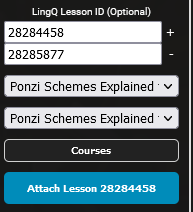
Also make sure
![]()
Thanks Rooster. I’ve tried that previously but always get this message:
This video has no subtitles, use Transcription setting.
That error message appears when
- Tried to create lesson but no subtitles available and didn’t have transcribe checked
- Tried to attach lesson to a video that has no subtitles and the attached lesson doesn’t have timestamps
I would say, check that the lesson isn’t sill transcribing and has timestamps.
One very cool feature that I just learned about Whisper Transcribe. If you import a MP3 with whisper to the wrong language it actually translates the text to the target language.
This is Finnish audio, which I uploaded to English library. Notice that the text is in English.
I then attached that lesson without doing anything else and it worked
Thanks again Rooster. Just realised I haven’t been importing with timestamps.
@roosterburton Hi Rooster
I can’t see a button for downloading Netflix audio. I see one called Generate Audio. Is that the one I use?
I’m using the latest version.
Audio button changed in latest patch. Try refresh the page / uninstall and reinstall if you can’t see it.
Thanks Rooster. Reinstalled and it’s working. Why does it show 2 file sizes?
It’s not always apparent which file is the correct one. In this case it is though (being larger file, probably movie) smaller file (probably audio). So i’ve just decided to show all the links instead of deal with individual nuance between shows/movies. Video won’t play if you download it as its DRM locked. Only audio works.