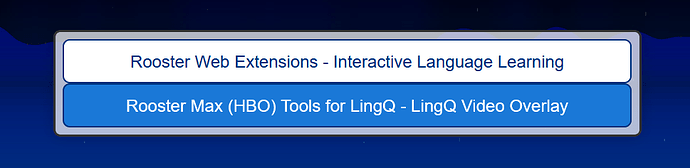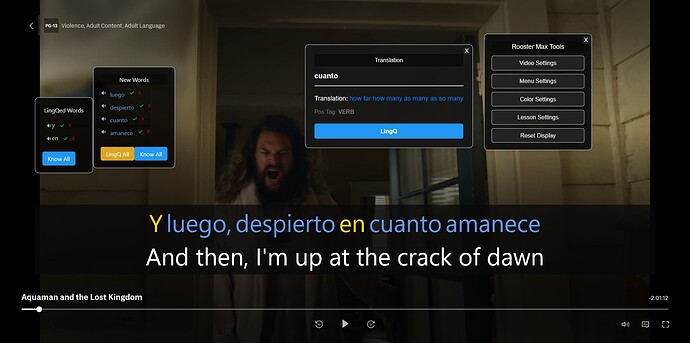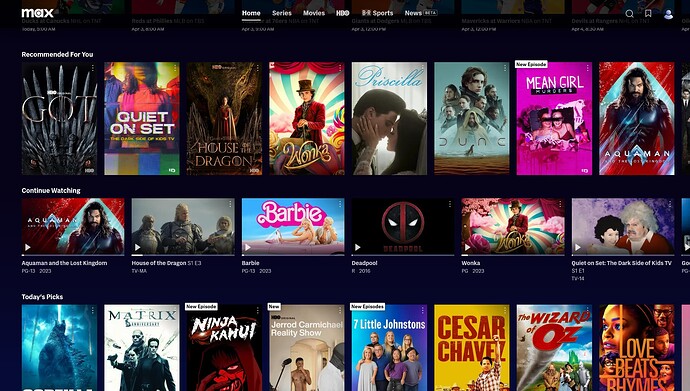ROOSTER MAX (HBO) VIDEO TOOLS
Extra features for language learners when watching videos on max.com
Under Rework NFS | Video Tools User Guide | Permanent Install Guide
*Note: MAX (HBO) Video Tools is included in Master LingQ Premium
License Code Info
After purchasing MasterLingQ or MAX (HBO) Tools from SendOwl you will be sent an email automatically from me with your license code. If you paid via donation I will generate and send a code to you manually.
MAX (HBO) OVERVIEW
Max, formerly and in Europe still HBO Max, is an American subscription video on-demand over-the-top streaming service.
The platform offers content from the libraries of Warner Bros., Discovery Channel, HBO, CNN, Cartoon Network, Adult Swim, Animal Planet, Eurosport, and their related brands. The service also carries first-run original programming under the “Max Originals” banner, programming from the HBO pay television service.
TECHNICAL OVERVIEW
- Subtitles are available for basically all content. (Including Sport!)
- Varied Audio/Subtitle language options between videos. When viewing from a US based account most videos are exclusively Spanish/English with international titles having 25+ subtitles and 10+ audio options to choose from.
PATCH NOTES
1.20
- Bug fix for mismatch between translation line and main caption line in some cases.
- Bug fix for interactivity of floating caption windows when not loading from a LingQ lesson.
All Patch Notes
1.20
- Bug fix for mismatch between translation line and main caption line in some cases.
- Bug fix for interactivity of floating caption windows when not loading from a LingQ lesson.
1.19
- Style fix for words shifting slightly when captions update and importing multiple languages at same time
1.18
- Bug fix for word status gui disappearing early on extended subtitles menu when imported to LingQ
- Extended Subtitle Languages now update independantly of the main caption line. (This fixes splitting issues between original subtitles)
- Bug fix for loading rooster menu on first attempt without page refresh in some cases
1.17
*1.16
- Bug fix for spaces between words in some cases
1.13
- Listening time is now calculated based on spoken time only, not video playback time. Video playback speed is also taken into account
- Bug fix for overlay failing to generate if no LingQ account attached
- Bug fix for word menus remaining on screen until next caption is played
- Bug fix for translation captions not autoscrolling unless main caption window is open
1.12
- Bug fix for GPT translation feature causing a lesson creation failure
- Bug fix for Rooster Observer not being available
1.11 → Added support for the European version of the website
1.10 → Initial Release