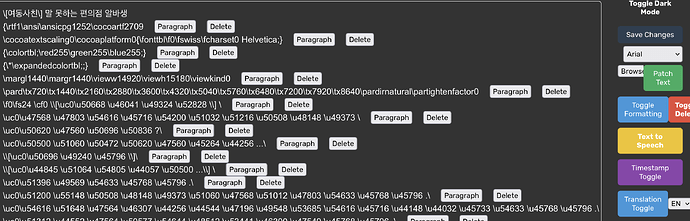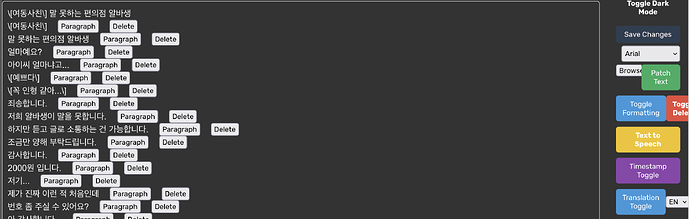Edit: Another Important positive of this feature is that it doesn’t try to use Western punctuation sentence ending markers (a.k.a. periods ( . ), question marks ( ? ), etc. to separate what it perceives as a “typical sentence.” When you upload a .txt file for patching the text, it keeps each line of text as a line of text. THANK YOU SO MUCH!
I say this because I tried LingQ’s TXT file import feature for uploading lessons and it changed my txt sentences based on where it read a punctuation mark, which messed up my intended view of the text — combining sentences just because it saw no Western punctuation marks.
I was about to use the Premium Rooster Lesson Editor to patch the text to look how I initially intended it to look (basically each new line equals a paragraph — regardless of punctuation — which is how I like to view things)! So awesome!
Original Reply:
Love it! This feature is a game changer for those of us with languages that aren’t as closely knit to Western punctuation, have a hodge-podge of a lesson with no punctuation consistency*, and have a more difficult time with the built-in LingQ editor!
*Some sentences end in a specific type of punctuation, others end in another kind, and still others omit punctuation with no discernable pattern to use punctuation/symbol indicators of splitting sentences.
Plus, having an alternative and straightforward option to bulk edit target language text for lessons is nice!
I love that I can edit the text for this simply by putting each sentence on a new line in the .txt file!
P.S. For Mac users, use your TextEdit program (on the Mac by default as far as I can tell) and be sure your file saves as a plain text file (under Format) to be sure it gets saved as a .txt file. I didn’t do this at first, and it saved as an RTF file (the default format for a New Document via TextEdit), which doesn’t turn out well for your edit text, lol.
Excellent edition, @roosterburton!