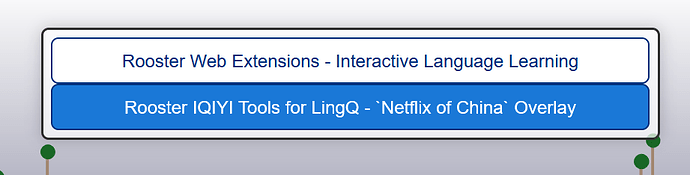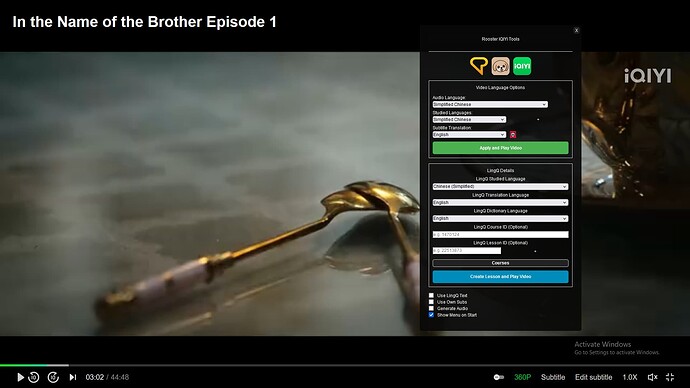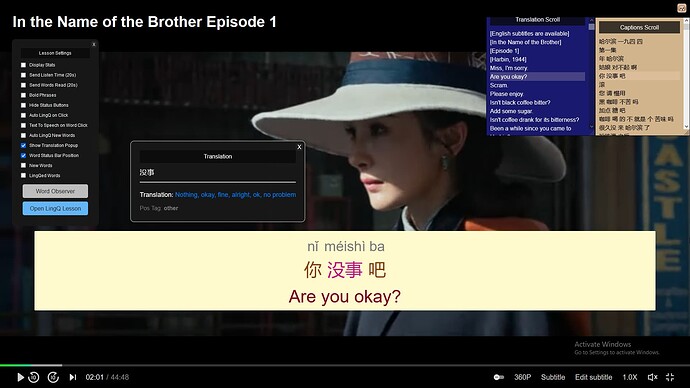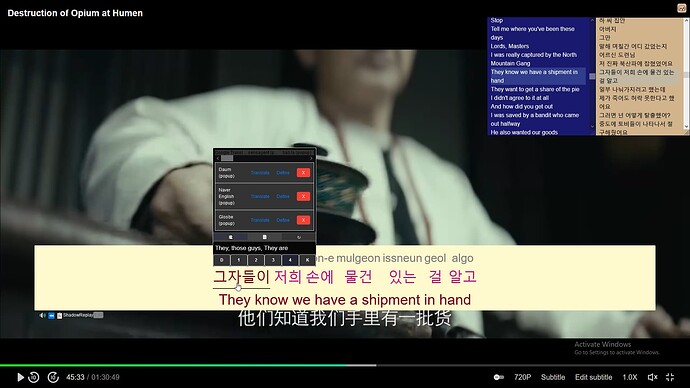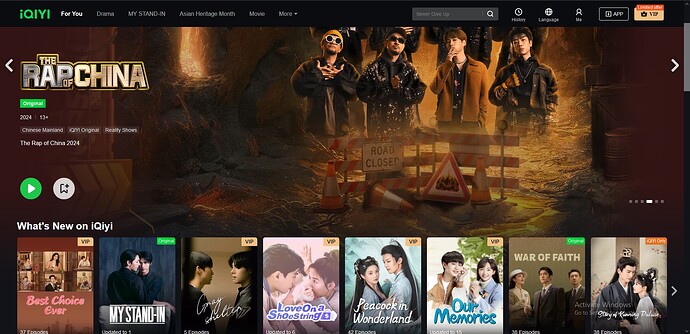ROOSTER IQIYI TOOLS FOR LINGQ
Extra features for language learners when watching videos on IQIYI.
Buy IQIYI Tools (Premium) | Video Tools User Guide | Permanent Install Guide
*Note: IQIYI Tools are included in Master LingQ Premium
License Info
- After purchasing MasterLingQ or IQIYI Tools from SendOwl you will be sent an email automatically from me with your license code. If you paid via donation I will generate and send a code to you manually.
OVERVIEW
Having been founded by the Chinese tech giant Baidu, iQiyi stands as one of the best Chinese streaming platforms offering high-quality video content to entertain consumers. It’s often dubbed the Netflix of China, especially with its 413 million active users. (Source)
LATEST PATCH NOTES
1.36
- Bug fix for caption box not resizing correctly when highlighting phrases in the captions when using translit/word translation overlay
1.35
- Added a
Line Stroke OrderGIF and diagram to the clicked word GUI for Chinese.- Added
Individual Character Definitionsand their pinyin to clicked word GUI for Chinese- Added translation caching for instant reloads of same words clicked this session
- Bug fix for clicked word GUI failing to load in some rare cases
- Bug fix for translation failing to load for Chinese in some cases
ALL PATCH NOTES
1.36
- Bug fix for caption box not resizing correctly when highlighting phrases in the captions when using translit/word translation overlay
1.35
- Added a
Line Stroke OrderGIF and diagram to the clicked word GUI for Chinese.- Added
Individual Character Definitionsand their pinyin to clicked word GUI for Chinese- Added translation caching for instant reloads of same words clicked this session
- Bug fix for clicked word GUI failing to load in some rare cases
- Bug fix for translation failing to load for Chinese in some cases
1.26
- Added
More Hintsmini button to the Mouseover Word GUI- Added
Show Hintsto the Clicked Word GUI popup- Added
Use Machine Translateas an additional setting when loading from LingQ text- Style fix for Mouseover Word GUI shifting when using the buttons in some cases
- Style fix for button positions in the Clicked Word GUI popup
1.21
- Added an
Update Color Presetbutton- Multiple bug fixes for presets in the
Word Colorsmenu- Bug fix for load of selected preset on overlay ready
1.16
- Bug fix for LingQing new words with
Chineseas the selected dictionary1.10 → Initial Release