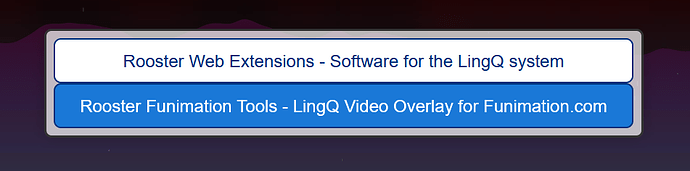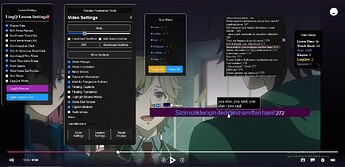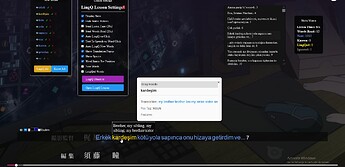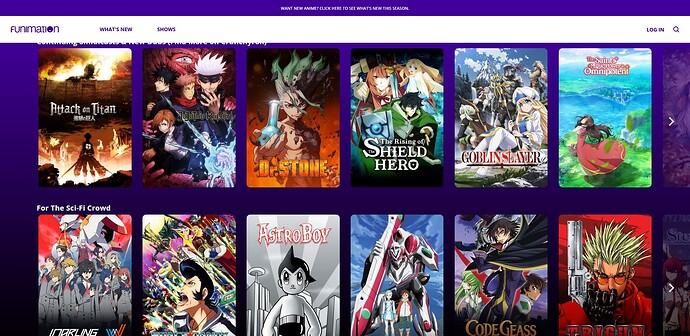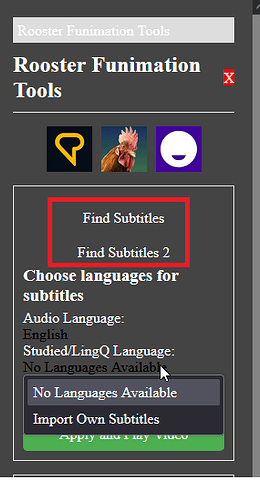ROOSTER FUNIMATION VIDEO TOOLS FOR LINGQ
Extra features for language learners when watching videos on funimation.com
Buy Funimation Video Tools | Video Tools User Guide | Permanent Install Guide
*Note: FUNIMATION Video Tools is included in Master LingQ Premium
License Code Info
After purchasing MasterLingQ or FunimationTools from SendOwl you will be sent an email automatically from me with your license code. If you paid via donation I will generate and send a code to you manually.
FUNIMATION OVERVIEW
→ Funimation is a streaming service that specializes in anime.
→ Japanese/English Audio dubs
→ Both classic titles and new releases
→ Some content requires a paid / premium account
IMPORTANT INFO
YOU MUST SUPPLY YOUR OWN SUBTITLES (.srt or .vtt)
Due to Japanese subtitles usually being hard-coded into videos you need to import your own subtitles into the Funimation extension. I have attached 2 helpful buttons that link to subtitle repositories where you can find the correlating files.
https://www.opensubtitles.org/ | https://kitsunekko.net/
PATCH NOTES
1.30
- Bug fix for word data returning in your preferred dictionary language rather than your set translation language.
All Patch Notes
1.30
- Bug fix for word data returning in your preferred dictionary language rather than your set translation language.
1.29
- Added Know all, Know and Ignore buttons to LingQed words floating menu
- Reworked pause on mouseover to only play video again if was playing
- Updated styles of all menus to match other video addons
- Updated LingQ and Funimation Icon
1.28
- Updated Alert for dangerous buttons popup to a rooster themed one
- Updated word colors and effects menu
- Bug fix for newly lingqed words with transliteration losing their transliteration on next viewing
1.27
- Changed ‘Video Settings Menu’ to ‘Control Panel’ and made several style updates
- Added ability to control the speed for spoken/non spoken parts of the video
- Added ‘replay caption
xtimes’ feature to the caption buttons menu- Bug fix for import subtitle menu being partially covered by initial menu.
- Bug fix for visibility of caption buttons
1.26
- Normalized the ‘Keybindings’ Modal colors/styles to other menus
- Can now repopulate the courses dropdown if wrong language was initially selected
- Updated ‘Native Video Keybindings’ keys
- Bug fix for display of word status menu if word was marked ‘known’ without Lingqing
- Bug fix for the text display of a keybind sequence that had been rebound from 1 action to another
- Bug fix for word status bars when mousing out of end screen
- Bug fix for toggling of ‘Move menus’ via click
1.25
- No longer required to input a language ‘Name’ when importing own subtitles. (Still need language code)
- Style fixes for color setting menu, subtitle import menu
- Bug fix for hiding the word status popup when mousing out of new/lingqed words menu
- Removed some problematic Text to Speech options
- Bug fix for display of Combined new/lingqed word menus
- Bug fix for some menus being able to drag off the screen in some cases.
- Bug fix for ‘Reset Display’ causing weird behaviour when dragging menus
- Bug fix for permanent position of new/lingqed words menus when dragging via drag handle
- Bug fix for permanent position of ‘Stats Menu’
- Bug fix for ‘Menu Settings’ button repositioning other menus.
- Bug fix for being able to drag several menus with the ‘move menus’ bind/checkbox
- Bug fix for removing word status menus when mousing out of combined new word list
- Bug fix for excessive lag caused by Observer menu
1.24
- Moved several settings to more relevant menus
- Added Known button to Observer ‘New Words’ Menu
- Bug fix for ‘Create new course’ from courses dropdown
- Bug fix for native language populating dropdowns for some users
- Bug fix for Observer causing requests to fail in some cases
- Bug fix for Text to Speech on word click in some cases
1.23
- Bug fix for display of non native language GPT translations
for 1.22
- Added GPT Translation Import
- Replaced Import as Ebook with Import ‘Heavy Lesson’
Note: Heavy Lesson imports the video with Timestamps and GPT translation. This information is then used in the overlay. The caption will be translated to your LingQ Translation language preference. This process can take up to 10 minutes to complete based on length of the video.- Second subtitle line is no longer required to play the video
- Bug fix for word status gui persisting when mousing out of floating word menus
- Bug fix for caption buttons being above more important menus.
for 1.21
- Added tooltips for most menu actions
- Improved overall menu styles and presentation
- bug fix for changing container and translation colour via caption buttons
for 1.20
- Added a toggle to hide the word hover status buttons. (can still interact with keybinds when toggled off)
- Added persistance for floating captions & translation size / position / preset / font size / padding.
- Bug fix for word status menu position if page had been partially scrolled.
- Bug fix for interacting with word status menu if border effect is applied.
- Bug fix for space between words based on font size
for 1.19
- Improved Stats menu styles and colors.
- Added a checkbox to toggle word status menu above/below word. (Default is underneath if translit attached, above if no translit)
- Minor menu style fixes
for 1.18
- Added transliteration line as a toggleable box for the downloadable subtitles file. (Uses your current selected translit type)
- If AutoLingQ while watching is enabled it will now auto ignore words that translate to the same word.
- Increased mouse highlighting TTS/translation cap from 5-10
- Added Extension Icon and replaced Rooster images
- Moved word status hover to underneath word when translit is attached
- Multiple style fixes for word status hover menus on captions and floating menus
- Added support for Right to Left written languages.
- Bug fix for ‘Word spacing preference’ and persistance between caption lines.
- Bug fix for word hover GUIs width in some cases.
- Bug fix for Auto LingQ new words if word popups arent open
- Bug fix for multiple status menus appearing on LingQ all click
- Bug fix for LingQed / New word / Video settings menus persistant position if moved via drag handle.
- Bug fix for TTS timing on phrase highlights.
- Bug fix for some menus being on top of the end video screen
- Bug fix for caption button index not updating unless rehovered
for 1.17
- Improved the Keybindings Menu.
(Grouped keybinds into categories, added toggle between wide and short view.)
(Improved the layout, colors, styles and effects)- Remapped available Text to Speech voices. (added several new options for some languages)
- Caption Buttons now start visible if you have never toggled the setting.
- Bug fix for Caption Buttons persisting when changing video.
- Bug fix for Auto LingQ New words in Lesson settings.
- Bug fix for Autoscroll if only floating translation is visible.
for 1.16
- Bug fix for Caption buttons position moving around when hovering over a word. (Annoying bug that made the captions button difficult to click)
- Bug fix for Stats menu persisting when changing pages
- Style fixes for spaces between mouseover buttons and status button colors initial and on click
- Moved the word mouseover GUI to appear above the word instead of below. (The toolbar appearing below covers the translation, this seems to look nicer.)
- Prevented default Funimation video menu actions on mouse movement / timeout. (Toolbar disapearing, pause overlay / inaction overlays / Video name)
for 1.15
- General alignment fixes
- Bug fix for Captions being ontop of other menus
- Bug fix for initial lesson setting preferences without having clicked ‘Lesson Settings’.
- Bug fix for caption container size when changing font
- Bug fix for dragging Keybindings menu
- Added Auto LingQ New Words checkbox to ‘Lesson Settings’ menu
- Added Translation popup toggle checkbox to ‘Lesson Settings’ menu
- GUI improvements to translation popup
- Added Keybindings
“(Menu) LingQ All Words”: { key: “KeyQ”, ctrl: false, shift: true, alt: false, meta: false },
“Transliteration Change Style”: { key: “KeyZ”, ctrl: true, shift: false, alt: false, meta: false },
“TextToSpeech Change Voice”: { key: “KeyX”, ctrl: true, shift: false, alt: false, meta: false },
“Change Font”: { key: “KeyF”, ctrl: true, shift: false, alt: false, meta: false },
“Increase Font Size”: { key: “Equal”, ctrl: false, shift: false, alt: false, meta: false },
“Decrease Font Size”: { key: “Minus”, ctrl: false, shift: false, alt: false, meta: false },
“Toggle Word Menu Display”: { key: “KeyS”, ctrl: true, shift: false, alt: false, meta: false },
“Toggle Keybindings Menu”: { key: “KeyH”, ctrl: true, shift: false, alt: false, meta: false },
“Toggle Stats Menu”: { key: “KeyI”, ctrl: true, shift: false, alt: false, meta: false },
“Toggle Lesson Settings Menu”: { key: “KeyL”, ctrl: true, shift: false, alt: false, meta: false },
“Toggle Color Settings Menu”: { key: “KeyR”, ctrl: true, shift: false, alt: false, meta: false },
“Toggle Video Settings Menu”: { key: “KeyE”, ctrl: true, shift: false, alt: false, meta: false },1.14
- Improved the color settings menu
- Added a new ‘Word Effects’ feature. This feature allows you to change multiple visual options dependant on the word’s LingQ status.
- Current Options: Increased Size, Add Border, Shadow, Capitalize first letter
1.13
- Added use LingQ text / Translation checkbox
- Added an import as Ebook Checkbox. This imports the text while preserving the timestamps. (You can use this method add a translation in LingQ and then reoverlay onto videotools)*
- Added option to download individual SRT files. (Combined was already an option)
- Bug fix for main line priority when 2nd subtitle line is out of sync.
1.12
- If observer menu is open, clicking on a word in the subtitles will open it in observer.
1.11
- Bug fix for initial display
- Bug fix for captions buttons appearing under captions
- Bug fix for subtitle files that span multiple lines per timestamp
- Added new keybind to change Translation line colour
- Added Translation line colour picker to Captions Buttons
1.10 → Initial Release
Picture examples are from The Shield Hero