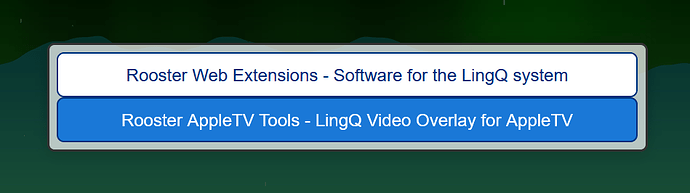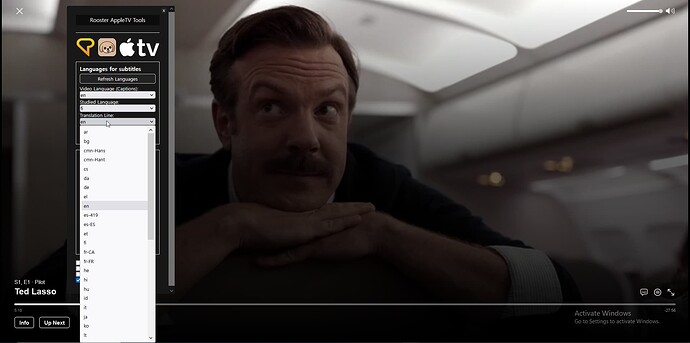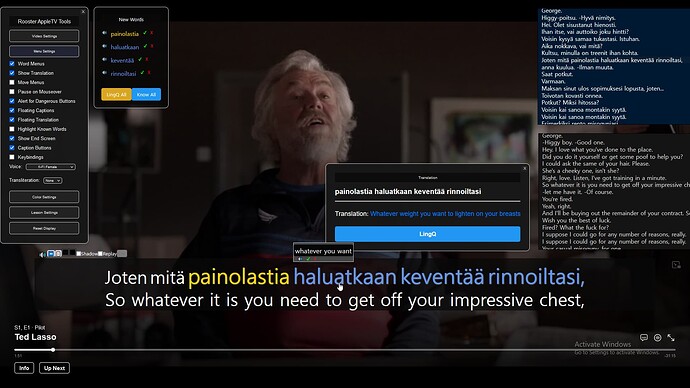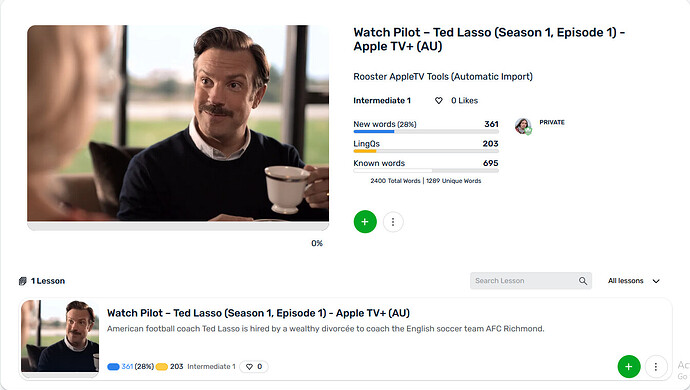ROOSTER APPLE TV VIDEO TOOLS FOR LINGQ
Extra features for language learners when watching videos on Apple TV
Buy Apple TV Video Tools
Video Tools User Guide | Permanent Install Guide | INSTALL VIDEO
*Note: Apple TV Video Tools are included in Master LingQ Premium
License Code Info
After purchasing MasterLingQ or Apple TV Tools from SendOwl you will be sent an email automatically from me with your license code. If you paid via donation I will generate and send a code to you manually.
APPLE TV OVERVIEW
(From Wikipedia)
Apple TV+ is an American subscription streaming service owned and operated by Apple Inc. Launched on November 1, 2019, it offers a selection of original production film and television series called Apple Originals.
- Rooster Note: The subtitles are very high quality on Apple TV. They match line for line and have a large number of subtitle languages and audio track selections.
PATCH NOTES
1.28
- Bug fix for time differential applying in all circumstances
- Bug fix for automatically calculating preroll ad durations
- Bug fix for an off by 1 translation subtitle error when loading from LingQ data in some cases
- Bug fix for the most recent caption being focused in the floating menus opposed to all current captions
- Bug fix for duplicate subtitles appearing in the floating menus
All Patch Notes
1.28
- Bug fix for time differential applying in all circumstances
- Bug fix for automatically calculating preroll ad durations
- Bug fix for an off by 1 translation subtitle error when loading from LingQ data in some cases
- Bug fix for the most recent caption being focused in the floating menus opposed to all current captions
- Bug fix for duplicate subtitles appearing in the floating menus
1.27
- Added additional checkbox to generate audio for video speed based on spoken TTS speed
- Added
Generate Audio Dubfeature- Added
Time Differential Menu(If captions are out because of preroll ads)1.18
- Bug fix for listening time going negative when skipping backwards in a video.
1.17
- Bug fix Japanese/Chinese Text to Speech returning with gaps between characters.
1.16
- Bug fix for LingQ word data timing out in some cases
1.15
- Bug fix for word data returning in your preferred dictionary language rather than your set translation language.
1.14
- Major bug fix for loading of menus on a majority of videos
- See INSTALL VIDEO
1.13
- Bug fix for saving meanings of new words in LingQ if word had never been defined
- Bug fix for auto ignoring word if first translation was the word but other meanings exist
1.12
- Lesson Imports are no longer split
- Subtitles no longer stop at end of lesson limit if using Heavy Import -
GPT translate1.11
- Bug fix for import and display of 2nd line in timestamp fragments
1.10
- Initial Release