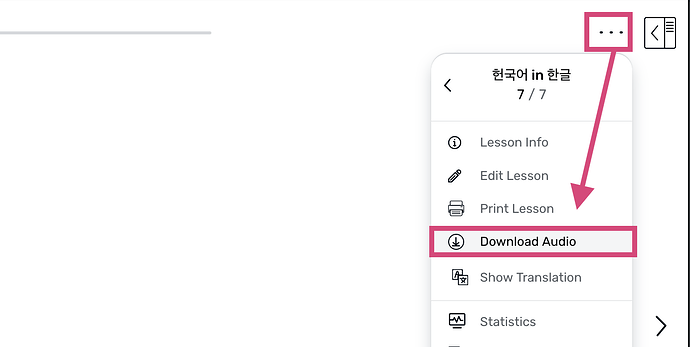How do you download an mp3 file from a particular lesson? I see old posts saying there is a “download” link but I no longer see that.
Edit: Yeah, I was missing something (see below reply).
Hi @forestfloor,
Unless I’m missing something you cannot download mp3 files of your lessons officially through link.
I think one of the Rooster Extensions — maybe Rooster Extractor — might be helpful to you?:
That works, thanks. You would think that LingQ would still let you download mp3 files (as they used to) given that the intro lessons for pretty much every language tell you to do exactly that.
I think it has to do with breaking the content’s copyright.
For example, if it’s from a YouTube video, then it violates YouTube’s terms of service to have the audio downloaded.
Also, I think lessons are available offline (maybe as a premium user?), so you can listen to content on LingQ without an internet/cellular connection, but I’m not sure.
I always have at least a cell signal, if not internet, since I have an “unlimited data” plan with my phone company.
To download audio, open a lesson, then click on the lesson menu (three dots at the top right) and you will find an option to download audio there.
Thanks Zoran! That’s exactly what I was looking for.