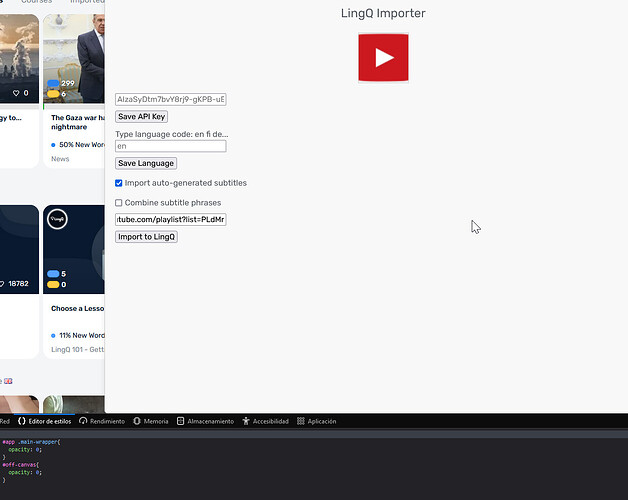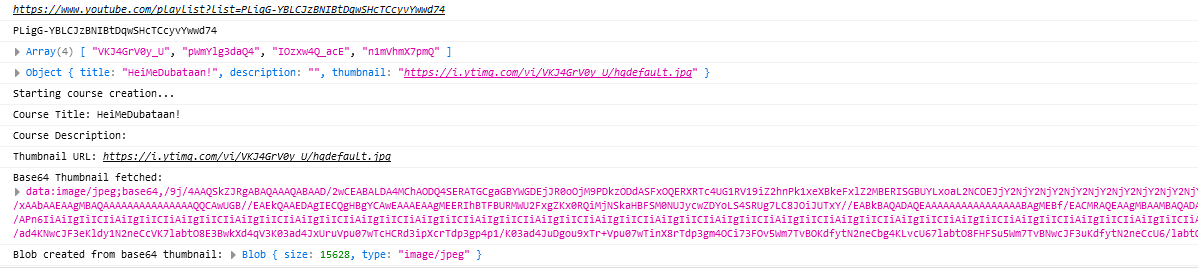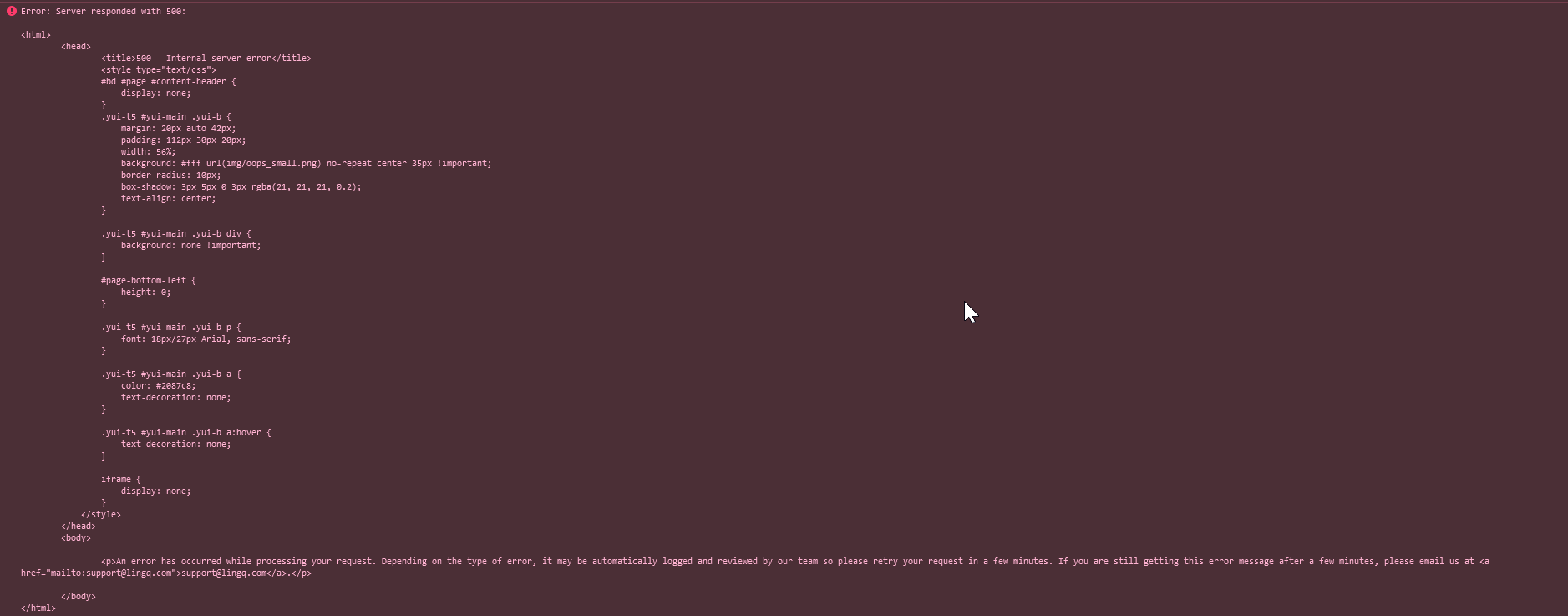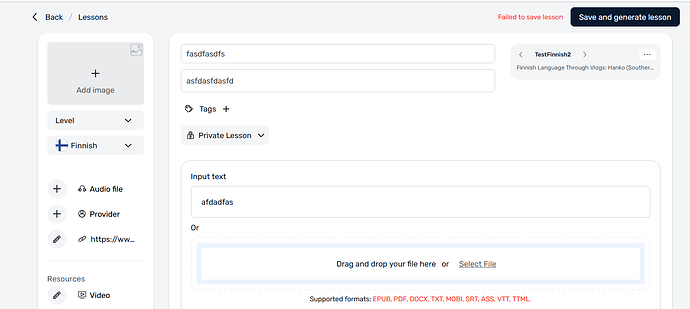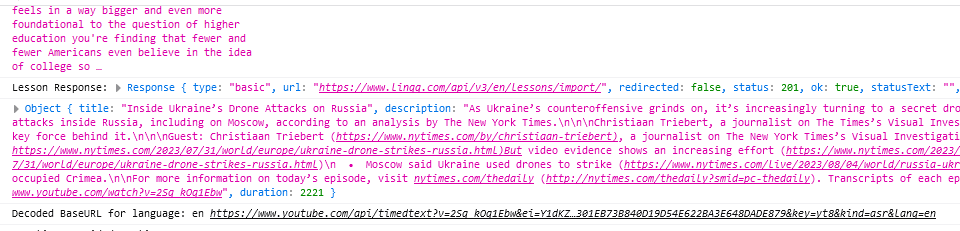Since a few days ago I can’t import any videos from the Dreaming Spanish Youtube channel without getting the " Error: Sorry! It looks like this page can’t be imported. No appropriate captions found. " error.
@isle9
You can try out the free version of my playlist importer extension. It should do the job
Hi!
I have the same problem as isle9 and have tried the Rooster Playlist Importer, but I must be doing something wrong. No matter how many times I click on “Import to Lingq”, nothing happens (the rest of the extensions seem to be working just fine). The Console doesn’t seem to show any activity either (image below). Any idea why I can’t get this extension work? Thank you so much in advance.
that is the style sheet, you need to click the console tab

Apologies for the oversight! This is what I get there. Any idea why I may be getting this error? Thank you so much again.
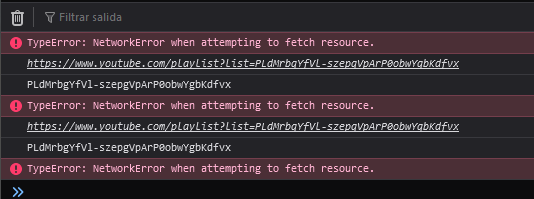
What web browser are you using? This extension only works for firefox.
I just tried the free version. works well.
edit: I have identified the error. It wont work with the free version of Master LingQ. I’ll push a change now to fix that.
Thank you very much, @roosterburton !
It is fixed now.
see new file here
https://drive.google.com/drive/folders/1lbvash-ZlL_a2BVuhPmP4JV_ZRU9r6_7?usp=sharing
Thanks so much, @roosterburton. Now the console shows some code processing, but the lesson is not created. I get the following error in the Console. Any help is greatly appreciated!
500 error means the server is down or the data we sent to the server is bad. Can you give me your playlist link and what language it is ill have a look.
Sure. This is the link: https://www.youtube.com/playlist?list=PLdMrbgYfVl-ucYaWatl6t4ovLE57Wd8ii. Thank you very much again.
there is definitely a problem. I’ll get back to you
The issue is with LingQ itself. Importing of anything in the ‘video’ tab is causing 500 errors.
I can push a patch to not save the youtube video in the URL, but might be better to wait for LingQ to fix the problem.
edit:
Problem is fixed in new Master LingQ patch. Download from same place
Thanks! Now, when trying to load the updated addon, I encounter the following error and the addon wouldn’t load:
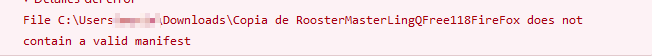
Same here. I am unable to import Youtube videos with auto-generated captions. I get this message:
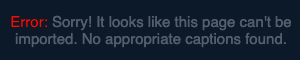
Thanks! I was able to import captions, but up to roughly the middle of the recording. From that point until the end, the captions seem to have been cut out. Is this a limitation of the free version, or should the whole caption text be included in the import? Thank you very much again!
Edit: sorry, I’m new to Lingq. I just realized that the whole script gets divided into several lessons. Thanks!
Me again (sorry). Just one question, since I don’t see any video/audio in the lessons created from the YT playlists: does the free version of the add-on import the video too, or just the script? Thanks.
I have the same issue. Can’t import YouTube videos with autogenerated captions using the extension (both web browser and ios). Also when I try to import a pdf as a lesson and add a corresponding YouTube link to watch, it says the lesson has failed to import (though it actually does import, which I realized when I tried five times to import, all said they failed, then all showed up in my queue).
Hello there,
I am experiencing the same problem.
For a week now I have been getting the “import failed… bad request 400” message box whenever I try to import a YouTube video.
I have made sure the videos have captions and I have tried at least ten different videos from different YouTube channels… all ending in the same problem.
Can this problem be solved soon please as this is the main reason I use lingQ.
Thank you