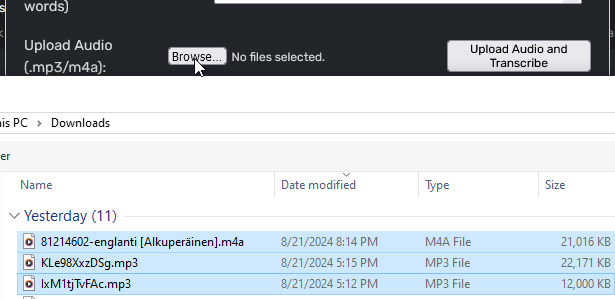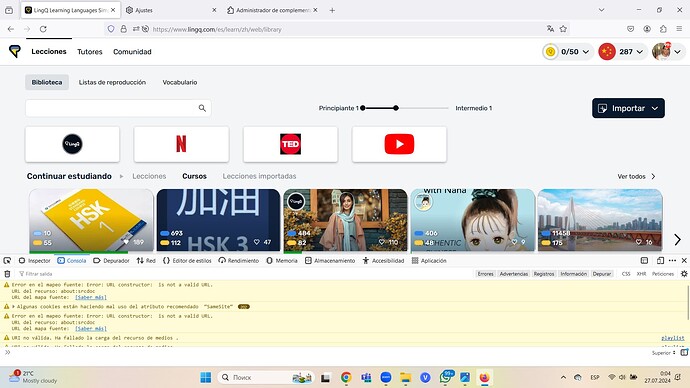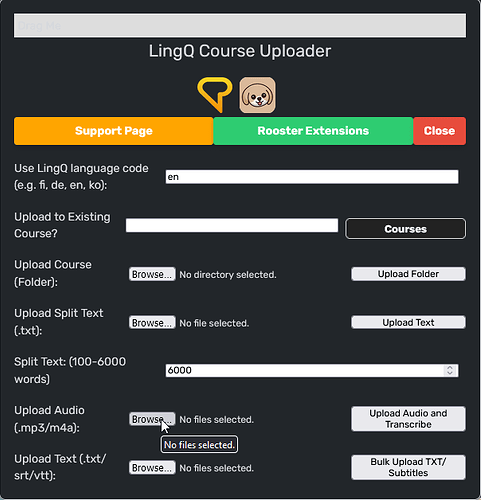Hi, i have around 50 chinese audios from a HSK2 course which i would like to upload to my imported lessons. Could i upload them and have them transcribed all at once or i have to uploa them one by one? Thank you
@Josu88
You can use this free extension to upload your audio files
thanks! i will try it
Hi, sorry to disturb you, i installed the extension in firefox and i spent 3 days trying to upload audios in bulk and i really cant find how to do it, once i have the extension installed i press f12 but in my console its not showing the same like in your screenshot
This gif should be able to help. I imagine you’re missing the page refresh.
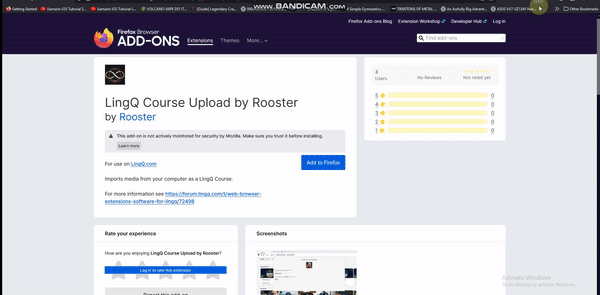
Can I just create folders with the audio files only and not the text and let the script be auto generated? In this way, bulk uploading a course just by providing the mp3’s.
Should each mp3 be in its own folder?
For bulk audio upload you can just select them like this. by holding ctrl and clicking more or clicking the first one → hold shift and click the last one to highlight them all. It uploads 3 at a time in a queue and adds a new one to the queue when one finishes.