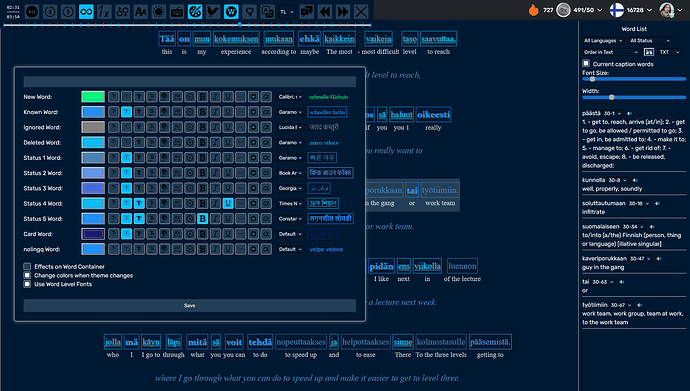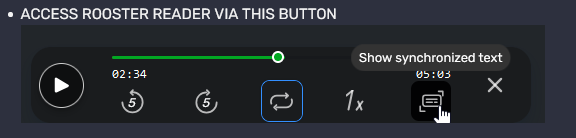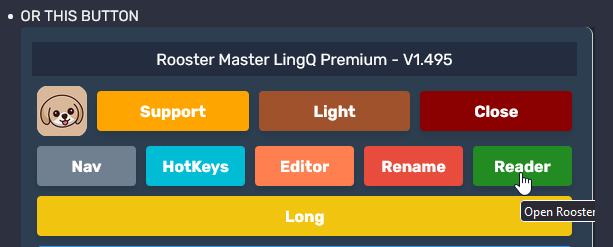Yesterday, I got a reply from Tommy on 2 issues, both of which appear to be less than logical or even understandable. Well, I did get feedback, fortunately.
This was the first answer:
"The email is built to just send reminders on the language you have the longest streak in. Is it not doing that? "
My stomach turned. Lingq is redirecting attention to an absurdity ignoring the settings that specify for which languages I want notifications. Is Lingq too dim to even follow their own guidelines? Do they have make up rules as they go so maintenance is easier? What is going on with Lingq? Why utter these stupities just to prevent bug correction? (btw Finnish is 1401 streak, Korean makes and breaks daily, so no).
The second response, to my complaining about the colors of status fields being badly or not visible, got the following response:
“With all due respect, the status 2 and 3 words are clearly distinguishable from the background for me. The background is green. The 2 & 3 words are a light faded yellow. The highlighting is intentionally supposed to decrease in contrast as the word moves from 1 to 2 to 3. It represents that the words are getting closer to known.”
I know, mails that start with “with all due respect” just mean to introduce disrespect. The first sentence in translation is: “I can see it, so you are lying.” Disregarding the fact that I sent screen prints to show the issue. The status 2 and 3 fields are the same color as Known or ignored. The second sentence says “we know what is best for you, we made it so on purpose”. In essence, that means bugger off and get lost.
Then they give the advice that I make a feature request, ignoring the fact that Lingq produced crap in the first place.
If you don’t believe me, follow the discussion on “Next LingQ Downgrade: Dark Mode in Lessons not available any more - only some background colors” with the the “downgrade” in the title.
And now I have to design something proper under the guise of a “feature request” ?
I just want to see all the different statusses from unkown to known and distinguish them from each other. That is all I want.
Is that so hard?