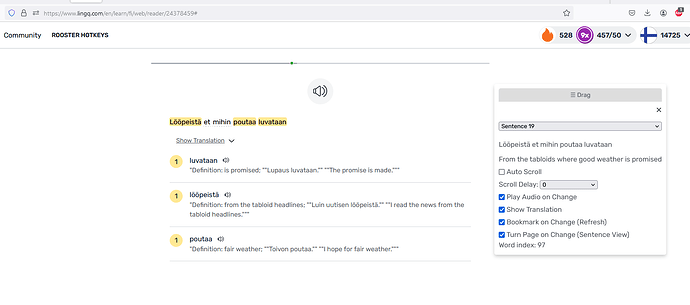Is it possible to bookmark in a lesson text with an 1h audio?
I would like to jump to chapters. How do you do that? It is not an ongoing story, so…
Thanks
Bookmarking in a lesson isn’t possible at the moment, we will see what we can do to improve things in the future.
I have a free auto scrolling extension that does what you want.
Hi! I saw several people mention lack of bookmarking function. It has been said that LingQ automatically resumes where we leave off, but many times the lesson goes back to the first sentence when interrupted.
Of course, what I’d love to see, if not bookmarks, is sentence numbers. Already the slide bar shows sentence numbers - I think - if you mouse over it, but just the numbers for the sentences about five or ten ahead and behind the current position, and only if you don’t get too close to the little dot, so it takes some finesse to get the closest numbers to show up. It would be terribly nice if it would also show the number of the current sentence on the slidebar when moused over.)
But anyway - my solution for now is to mouse around the little dot on the slidebar, getting as close to it as I can from both directions, then write down the closest numbers above and below the current position, then go to edit the lesson’s title line appending: Currently between 143-170 (or whatever the numbers are).
Then next time I open the lesson I can mouse over the slidebar and make a quick guess at the approximate average of the two numbers (here it would be around 157, for example) and that should be close to the sentence I’m looking for. Then I just need to search through a few sentences before and after this position to find the correct one. (If I were more energetic I’d create a table of contents in the description box just under the title.)
[Oh - The sentence number doesn’t show up when editing a sentence. Also, when editing a lesson, the paragraph numbers show up, but not the sentence numbers. In case that’s interesting.]
That’s just my temporary work-around. I’m optimistic that eventually there will be visible current sentence numbers or bookmarks.
In case this helps someone. ![]()
Hey @WillowMeDown
I took some inspiration from your post to implement this feature. Going to beef it up a bit and make it a bit nicer but will have it out sooner or later. The menu will be accessible via key-bind in the Free/Premium masterlingq & keybindings addon
Edit: Have done a bit of work on this check out video here
tears of joy emoji
Looking good!