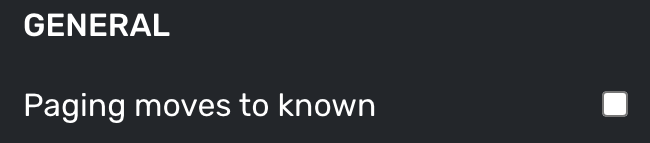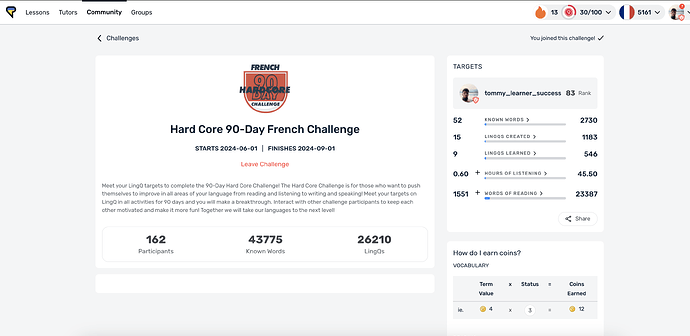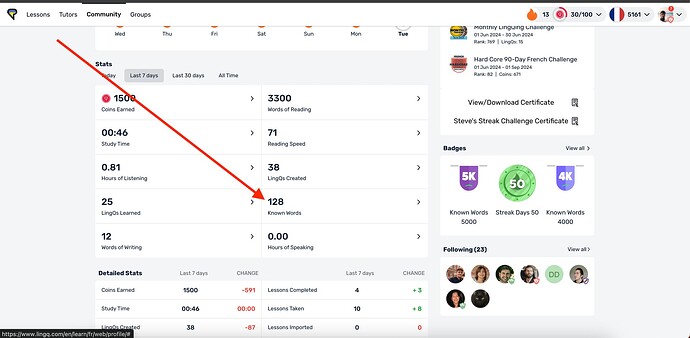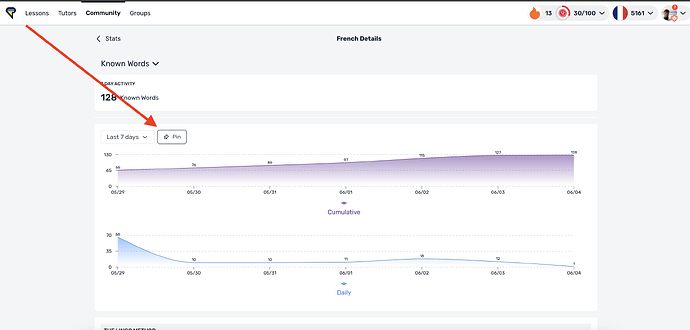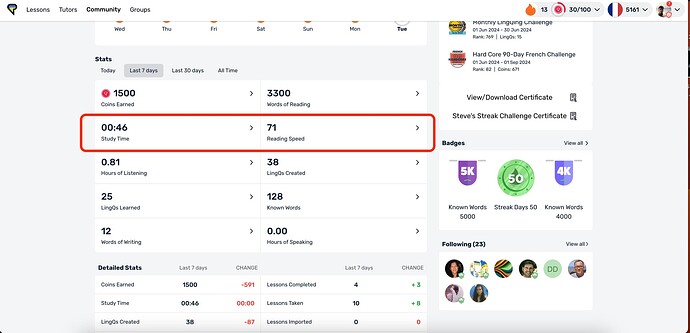Here’s how to find out what your goals are for hardcore, on web:
In this example I’m using the “casual - 50 coins per day” setting; the numbers will be different if your setting is higher, and I remember hearing somewhere - unconfirmed - that these numbers might also increase as your proficiency goes up. But anyway this is just an example of how to “easily” get the numbers you need.
From your main LingQ page (not forum), click your avatar in upper right corner and select “profile”
You’ll probably see your 7-day progress.
Note that if you have “0” for any stat, you won’t see any numeric goal for that stat using this method.
To the right of each stat, click the right-arrow to see total versus goal for the past 7 days.
For example, click the arrow to the right of “words of reading” and you’ll see something like: 449/1799 words of reading. That means the goal for 7 days is 1,799 words and you’ve read 449 words so far. Now pull out your calculator. Divide 1,799 by 7 to get the daily goal, which my calculator says is 257 words per day. (This is at the “casual” level).
Then go back to the stats page.
Next you’ll click the arrow to the right of “hours of listening” to open a new page which tells you you’ve spent 10/3.5 hours listening for the past 7 days. So, again, dividing by seven (hold on…) that’s a goal of .5 hours, or 30 minutes of listening per day. (You can change from “casual” to something else and your numbers will be higher, you do that from the “settings” → “general” tab, for each language you’re studying.)
Ok. Now back to the stats page.
Click the arrow to the right of “lingq’s created” and you’ll get to a page that says you have 13/91 lingq’s created. That maths out to a goal of 13 LingQ’s per day.
Back to the stats page.
Click the arrow to the right of “hours of speaking” and you’ll see .5/.21, which tells you that you spoke for 1/2 an hour this past 7 days, but you only need to speak .03 hours per day. (That comes out to … hold on… 1.8 minutes per day.)
Then back to the stats page.
Now click the arrow to the right of “words of writing” - you have to enter at least one word of writing in order to see the target number - and you’ll see 1/105 words of writing for the week. So, again dividing by 7, you get 15 words of writing per day as a target at the “casual” level.
Hope that when you go through this whole process you write down the goals somewhere so you don’t have to do it all again later.
Good luck!
Edited to add: From the “90 day Hard-Core Challenge” page you’ll also see a stat for LingQ’s learned, which at the casual level (again clicking right arrow) shows xx/35, which comes out to 7 LingQ’s learned per day.
Edited to add Note: A LingQ is not learned if you click a blue word and mark it as known, nor is a LingQ learned if you paged it from blue to known or completed a lesson and it got moved from blue to known. A LingQ is only learned if you first created the LingQ (turn from blue to yellow) and THEN marked it as known.