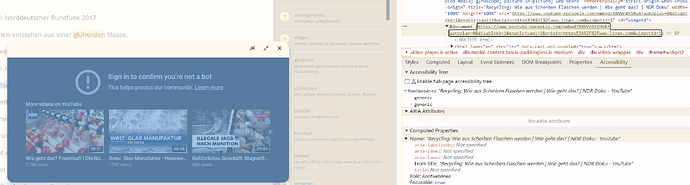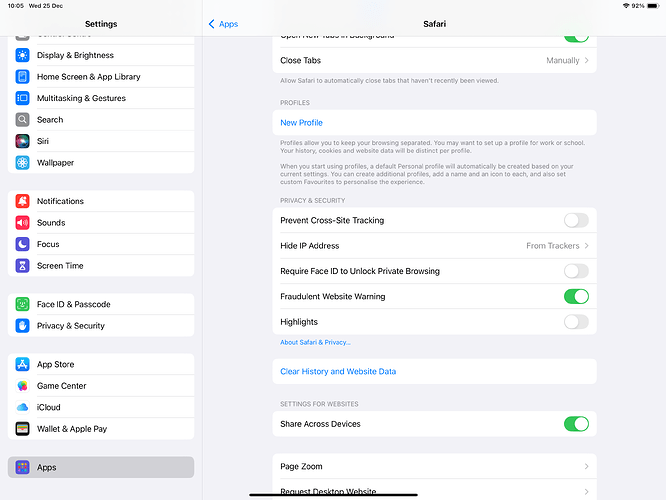Youtube video can’t be watch since this morning, error like this is every video:
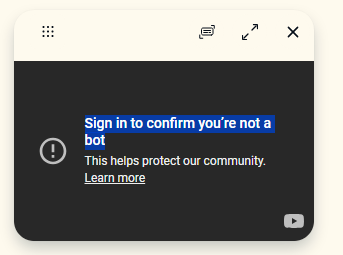
This seems related to YT. Can you play that same video directly on YT?
I can play the video direcly on YT with a login account, but I’m facing the same error when trying to play the video in Incognito mode.
I’ll check with our team if there’s anything we can do.
I’m using a VPN deployed on AWS lightsail bundled to a Pulbic IPV4 address which seems like banned by Youtube from unlogin access. Is there any way to watch youtube on Linq with a login user, or some how inject the login user cookie to the youtube iframe?
LinQ are using below no Cookie youtube linq in the Iframe, I can’t open link below in a new browser tab
but If I delete the nocookie in the URL, I can access the video correctly.
I have a work around now, by editing the src= in the HTML, is it possible to create a feature flag in the settings in order to control this?
Workaround on this issue:
use js below in the browser console:
document.querySelectorAll(‘iframe’).forEach(function(iframe) {
// Get the current src attribute
let src = iframe.getAttribute(‘src’);
// Replace "youtube-nocookie.com" with "youtube.com"
if (src && src.includes('youtube-nocookie.com')) {
src = src.replace('youtube-nocookie.com', 'youtube.com');
iframe.setAttribute('src', src);
}
});
I’m having this issue today… never had it before.
I am having this issue everywhere. Not only on LingQ. Is it the VPN that causes this?
I experience the same problem. Howcan I login to Youtube from Lingq?
Hi Zoran, any updates on this issue?
No updates here, I am afraid. I’ll check with our team again and get back to you.
I have a suggestion to try. I had the same issue when using Language Reactor on an iPad, and discovered a fix which might work with LingQ too given that the symptoms were identical. On iOS, go to the Safari setting in Control Panel, and uncheck the Prevent Cross-Site Tracking option.
I can confirm that checking the option again reintroduces the YouTube block, and then unchecking the option fixes it.
I know many people use other platforms, but I assume there is a comparable setting under Android and Windows.
@LeifGoodwin Thanks, I’ll forward this to our team.
please fix it,i can’t use YouTube anymore
Thank you for your suggestion. Unfortunately this is not working on Windows because something needs to be done from LinQ’s server side. LinQ is using youtube-nocookie.com instead of youtube.com. They needs to change this or at least provide a toggle to change this.
check the script workaround I posted before, it will make youtube work but you will need to run the script everytime you enter a new lesson.
Thank @LinVega . Your suggestion can solve this problem for me. I’d like to share the opimized version based on your code:
document.querySelectorAll('iframe').forEach(function(iframe) {
// Get the current src attribute
let src = iframe.getAttribute('src');
// Replace "youtube-nocookie.com" with "youtube.com" (case-insensitive)
if (src && src.toLowerCase().includes('youtube-nocookie.com')) {
// Use regex for case-insensitive replace
src = src.replace(/youtube-nocookie\.com/i, 'youtube.com');
iframe.setAttribute('src', src);
}
});
I and consistently having this problem to the point now that I can’t use LingQ with YouTube and VPN, it’s difficult not to use the VPN as I live in China.
使用香港节点可能可以解决这个问题, 我试了下我的是可以的