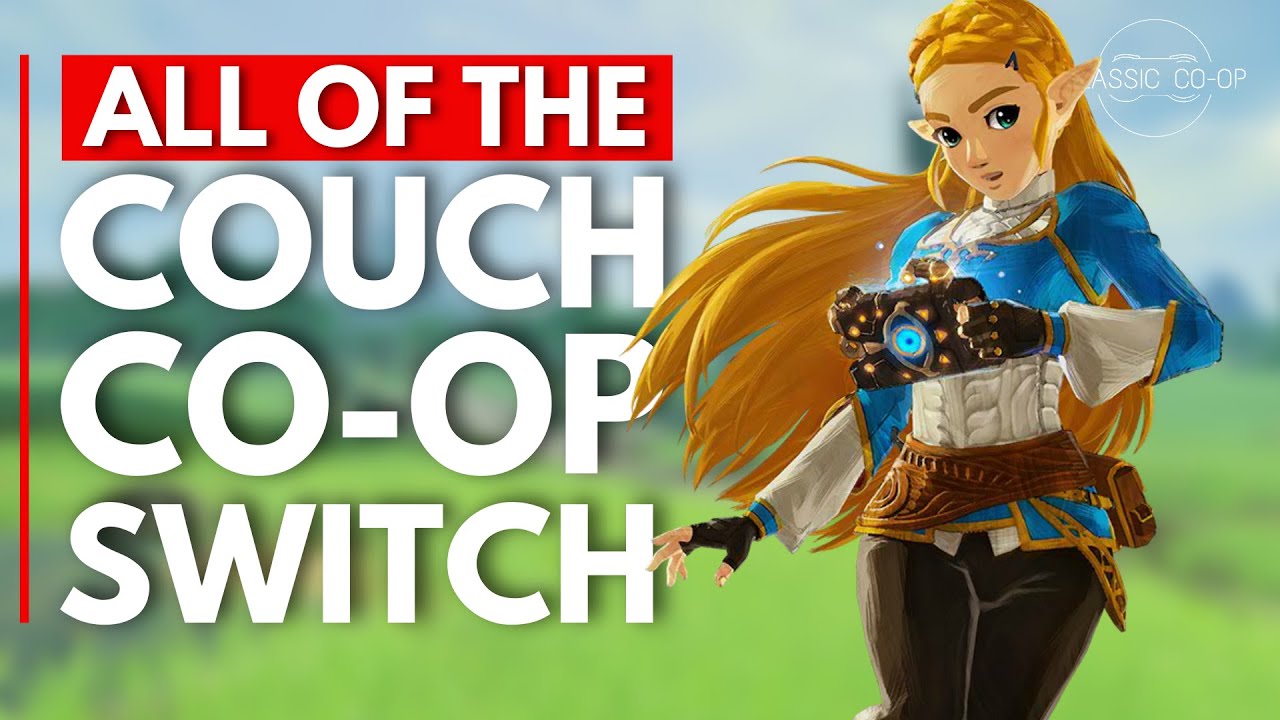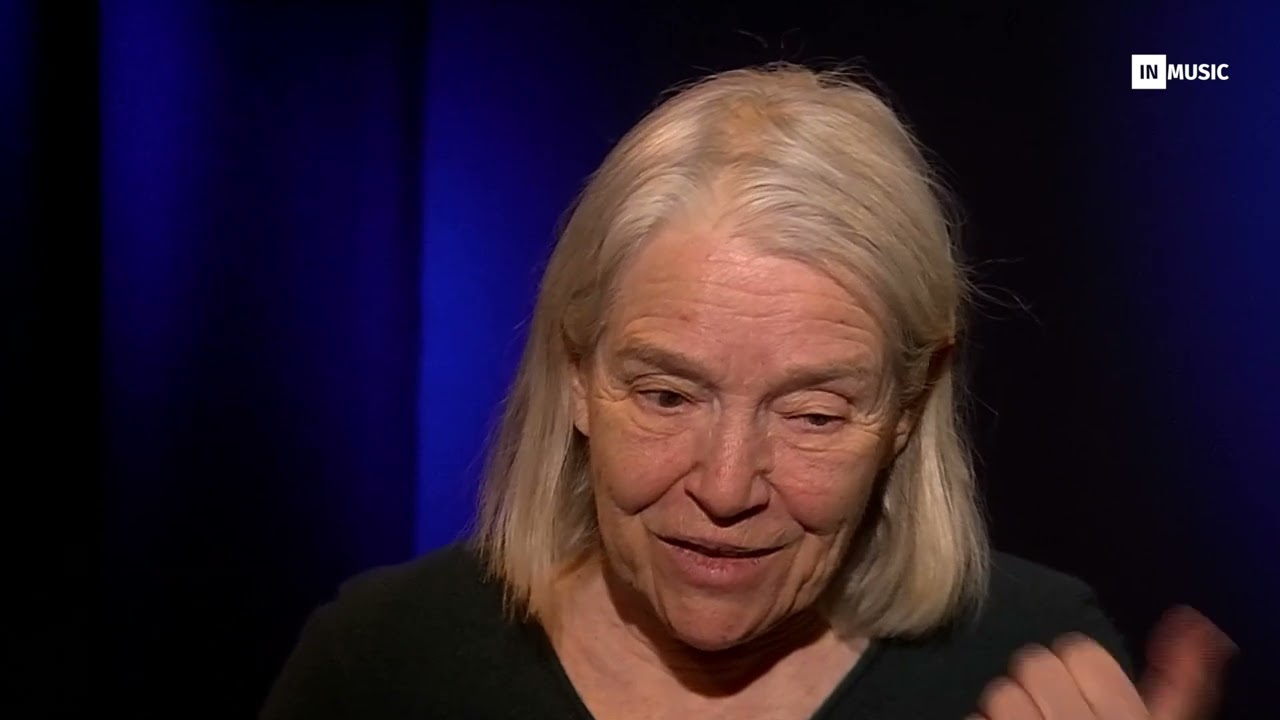It says it can’t import a video that doesn’t have captions, but I’m picking vids that do have captions. Could we stop getting error when importing from Youtube? the app has been around for a while now…
I’ve also been having a new problem with YouTube videos that have multiple audio tracks. For my French account, the subtitles appropriately import in French but with the English audio track. (Even if I have both French audio and subtitles turned on in YouTube before I import.)
Thanks, I forwarded this to our team to investigate.
Hi @er_pittore !
Please, be aware that the videos you shared have English subtitles so they can be imported only to the English Library.
Possibly you attempted to import these videos to another Library (e.g. Italian/French/…)?
Hi @Denys_B
I see what you are saying. I looked at previous videos I have imported and it turns out they have subtitles in different languages. I guess I have gotten lucky importing vids in the past that had subtitles in different languages.
I had originally thought Lingq translates vids with captions and imports them to whatever language you choose. I am assuming this was never the case?
@er_pittore Several approaches have changed in importing lessons from YT videos during the last time. Possibly, this was the case when Whisper AI was used to generate lessons from YT audios if it could automatically translate the outcoming text to the chosen language. However, this type of processing was pretty unstable and thus changed to the current which uses the existing (original or auto-generated) subtitles to generate the lesson text.
Hi @zoran! I have a different question - when searching for lessons, LingQ recommended an “external” youtube lesson, showing the “import” button. I managed to import, create and finish the lesson. But LingQ still keeps showing it in the search results, the system is apparently not aware that I already finished it. What can I do to stop seeing recommendations for lessons from external sources that I already finished?
Here is a Slovak video with Slovak subtitles, but LingQ will not import it, because it thinks there are no subtitles:
@hyacinthebesmoker Sorry, I missed that! At the moment it’s not possible to stop seeing them after importing, but I will pass this to our team and we will see what can be done to improve things.
Ok, thanks! Then I strongly suggest to remove this option altogether, because it only brings confusion and makes searching through lessons very cumbersome. When/if your team manages to come up with the system that makes it work, I’ll be very happy to have this feature back, but in the meantime, having to sieve for new lessons through dozens of lessons I already finished but cannot remove from my search results is not helping at all.