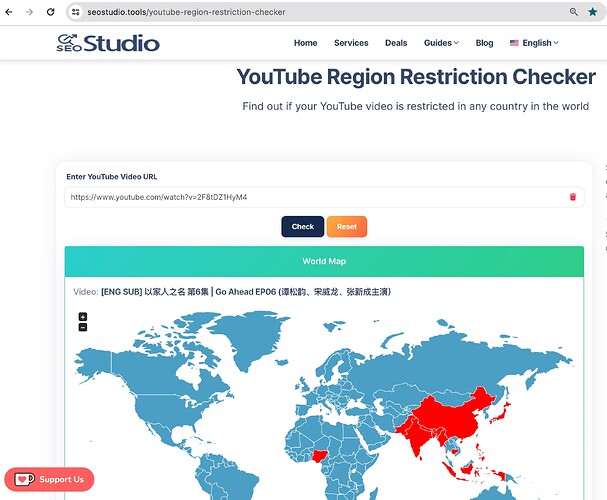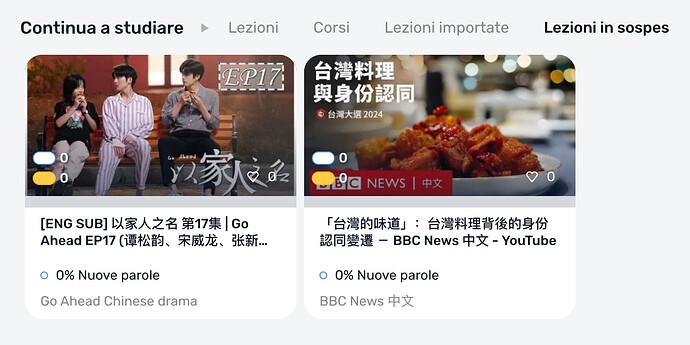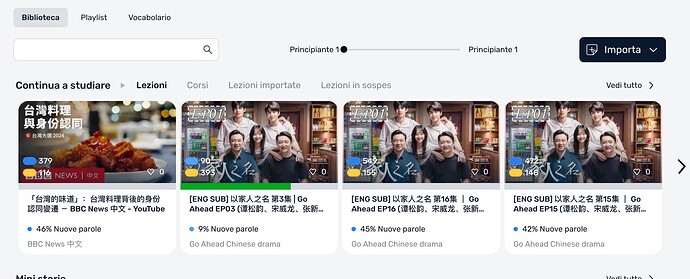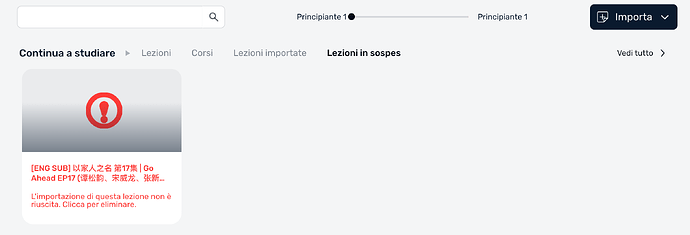Unfortunately it seems that YT importing is down, as I have tried to do so on both Safari and Chrome today and last night. No error message, it just displays ‘error’ in red in the Chrome extension. If I try it again, then it says the import is successful, but I go to the import and there are no words or any audio.
Any help would be appreciated as this is pretty much all I use LIngq for as it’s such an amazing feature. Thanks!
4 Likes
I am having exactly the same problem and it is fucking rage creation center. Hey someone at LingQ, fix this fucking problem. What the fuck am I paying for?
1 Like
Sorry for the inconvenience with importing of YT videos that occurred.
The functionality should work fine now. Please, post here if you are still facing any of the mentioned issues.
1 Like
I was never able to import a lesson directly from Youtube. Using Brave with the Chrome extension or from ios. Today I tried creating a lesson manually, adding an mp3 audio I downloaded and letting it transcribe. I tried after you said it should be solved. I tried 4 lessons, 1 was created, 3 failed.
1 Like
I tried another one just now and failed again.
1 Like
Hi @fabiothebest !
Can you please share some examples of YT videos, which cause problems?
2 Likes
This video for example: https://www.youtube.com/watch?v=2F8tDZ1HyM4
I was trying to create lessons from all the videos in the playlist.
2 Likes
I tried creating other lessons. Episode 8, 9 an 10 of that tv series at the previous link. I saw something strange. It said that it failed and asked to delete them. Then I was about to do it, while I got the notification that generation was successful and it actually worked this time. Then I tried importing a lesson directly from the chrome extension (episode 11 of the tv series), I hope it will succeed. I’ll report back.
2 Likes
I have an update. I imported 3 lessons successfully by uploading the audio I manually downloaded from some youtube videos. I tried importing one of those videos by using the Chrome extension and it failed again. Strange. I don’t know why.
1 Like
As far as I can see all these videos have regional restrictions, which most likely affect their further processing.
2 Likes
Thanks for checking in. It seems those videos are restricted in China and a few other countried. Well, Youtube itself is blocked in China, moreover those videos are from a tv series and some streaming companies in China have the rights to broadcast it, it shouldn’t be uploaded on Youtube, because it may violate the copyright (I didn’t upload it). What I can say is that, although I didn’t check, I doubt Open AI will use Chinese servers for Whisper service, so geoblocking shouldn’t be an issue here. I am able to watch the videos from Italy and OpenAI might use US servers that should be able to access the content too. I know you replied in order to help and I do appreciate it. I didn’t try to import lessons from videos that don’t belong to that playlist. I will try and let you know.
2 Likes
I have an update. I tried to look for a random new video that I thought wouldn’t have any geo restriction and I also confirmed it by using the website you provided (it was a video by BBC China). Then out of curiosity I tried importing another video from the same playlist that seems to have some restrictions (the tv series). For importing both I used the Chrome extension. It took a long while to process and the result is: the BBC China video is correctly transcribed. The other one failed.
2 videos processing:
BBC news lesson imported:
Video from the same playlist that also had problems in the past failed to be imported:
I am not sure whether regarding import failure, it is just a coincidence or not that one video has some restrictions and the other one doesn’t.
I hope it helps devs to understand. Ideally I would like to be able to import any Youtube video. If the problem is in the video itself and there’s nothing to do I may put my mind at ease. I hope the service generally works.
2 Likes