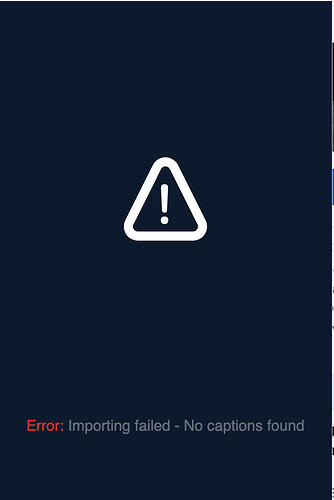can’t import the YouTube videos either. I’ve tried this many times, but failed every time. I don’t know why.
Because something is not working.
It works with some videos, but not with others
Examples:
https://www.youtube.com/watch?v=clV1IzcSVQ4 works
https://www.youtube.com/watch?v=BJDDKOC7r0o not
I got an error trying to import an epub file. I wonder what happened on the back end. It seems importing just stopped working.
It is not working for me for 3 days. Many failed attempts. This really sucks, since I import new videos all the time for study. For me, without import ability the usefulness of Lingq is halved.
Thanks for all the feedbacks, we are looking into this.
I think this narrows down the issue. The second one only has auto-generated subtitles.
I am new to LingQ and having this same problem. I try to use the auto whisper option and that will seem to complete without error and put the video in my pending view. I get a message saying to wait for the video to be processed. Ultimately, it comes back as failed and says to delete the video. I am using Windows 10 and Firefox.
I’m also using windows 10 and firefox. Importing isn’t working. This is BS
https://youtubetotranscript.com/transcript?v=aRcg89g3KPA¤t_language_code=en This helps over come the fact that Lingq wont get their stuff together.
You can use the whisper AI option on the Lingq extension.
doesn’t work for me unfortunately
How do we do that? When I import from YouTube I see no Whisper AI option.
They no longer support direct import:
Unfortunately they couldn’t even be bothered to mention that in this thread.
If the importing of videos without caption is no longer possible, the suggested workaround may become cumbersome as the size limit of the audio file still stands at 60 mb. This may prove to be a problem for long videos, i.e., once converted into audio files at 128kbps (the minimum bit rate), the file size usually exceed 60mb. Would it be possible to please increase the file size to at least 100mb? Else the converted audio file must be split into multiple files using an editing tool and each file must be imported infividually. Thanks
For me, importing youtube videos even with captions is still failing (For example this one: https://www.youtube.com/watch?v=Q1Z06FF-JyQ). Both via the browser extension (Mac OS+Firefox), and via Import by URL from the app (Android). It claims there are no captions even when there are.
An update regarding YT importing:
Well, that sucks. ![]() The whisper AI was what worked for me. Dang.
The whisper AI was what worked for me. Dang.
Frustrating, same problem. Even when I import manually, the YT video doesn’t import correctly anymore. Are you any closer to resolving this problem? Thank you.
ZORAN:
(1) I wish we were informed better of the changes. We are a USER group, NOT developers!!!
(2) Manually importing You Tube videos now has become hit and miss function also. One of the reasons I subscribed to Lingq was the ability to import lessons I WANTED TO LEARN, not what is suggested to me!
(3) Will you have clear & concise instructions soon of how to import YT videos?
(4) What is Whisper AI?
Thank you…please listen to your subscribers.