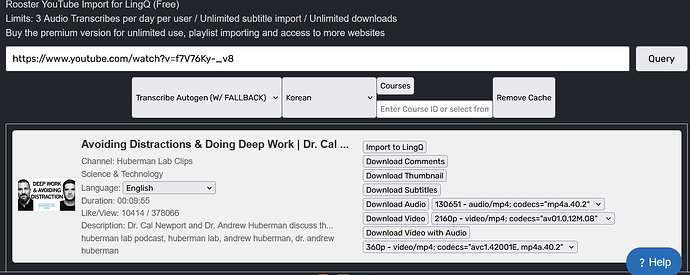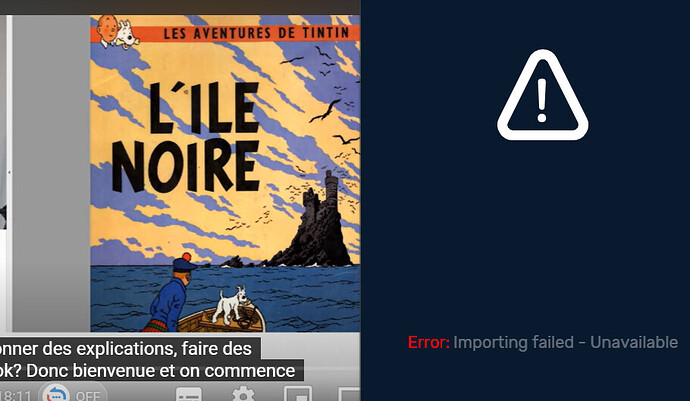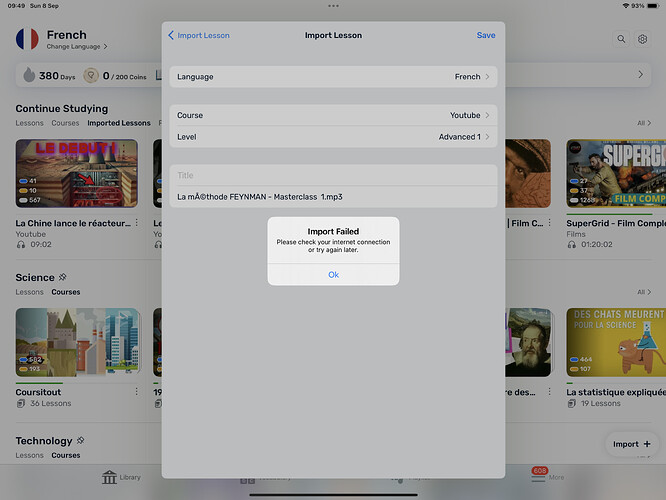Sorry I meant the LingQ navigation menu
Your engineers should be doing fixes on seperate branches off of the main branch. That way, if a fix or addition breaks the product, you can back out a change, and do a new release. Git is a widely used and free version control system which supports branches and team working.
Alternatively, just back out the recent changes. Most of us just don’t care about new additions but we do care about import working.
¿Saben en cuantos días arreglaran esta situación ? ¿Sucede muy seguido ? , quisiera adquirir premium pero me interesa importar contenido de YouTube
@LeifGoodwin We obviously use those tools but this is not an issue caused by something we did. Importing was working fine and no changes were made to it on our end. But, YouTube actively tries to prevent non-standard usage of their content. When this happens we are then required to adjust the way we do this. We are now working on another solution for grabbing the subtitles. We hope to have it ready soon.
hey I download the extension and I notice the the lessons are cutted short. For example I downloaded a video that as 1 hour and 20 minutes and It only downloaded 44 minutes. Why is that?
For those suffering with the YouTube import problem via the browser extension, the following workaround is working for me (currently):
- Get an MP3 file of the audio of the YouTube video (there are various methods for this)
- Open a blank lesson in LingQ, click on “Audio File” to upload the MP3, and also add the URL of the YouTube video in “Resources - Video”
- Click “Generate Automatic Transcript”
- Wait for notification that the lesson is ready
The downside of this is that you don’t get the video thumbnail, and also the video is not shown in sentence view on the app (but it does appear in Show video with synchronized text mode)
I installed that and found the icon in Lingq. It’s been trying to download a video since about 10:30 this morning. Is there any way to make it stop?
Exact same issue…no Youtube but Netflix works fine.
There is a dropdown which says transcribe autogen. Change that to import autogen and click the import button again. If the import button is stuck from before just refresh the page or press query button again
Hi, i don’t know for some reason now LingQ can’t import videos from Youtube and that is a pain of my ass, because i paid $15/months for " Learn from the content i love" and now i can’t do that… Here is my method to import videos from Youtube.
( Keep in mind that i’am not sponsor for anyone)
Step 1: Dowload FireFox, then dowload the this extension (Rooster YouTube Import - LingQ – Get this Extension for 🦊 Firefox (en-US))
Step 2: Sign up your LingQ account on FireFox then refresh the page
You will see an icon next to the " Community " button
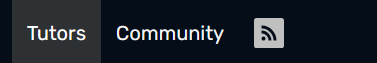
Step 3: Click on the icon, then paste your Youtube video link, it will look like this
And make sure you choose the right language you are learning or else it will import to the Arebic course, after that. Enjoy.
Hope this help, if you already know this, could you rate my writing skill, i will appreciate it. Thank you
Still broken for me, currently manually importing the lessons myself through the manual lesson creation method.
You can still download your Youtube video with an MP3 converter and then import the audio-file into Lingq and generate a whisper translation.
You can also download the subtitles that are already automatically generated by Youtube (depending on the language you are learning) and then import the text-file into Lingq.
I had the impression from earlier comments that it was a LingQ change that caused this. Clearly not then.
Several people have described converting a video to an MP3 file, and then importing that file, which sadly does not work on iOS as we need to go through the App Store. Can this approach be embedded into LingQ? Perhaps the App Store validation process would prevent it.
@LeifGoodwin Several online pages claim that you can download youtube videos on iOS using the website https://de.savefrom.net. Did you ever try that out?
Thank you, that site is unavailable from the UK. I installed a free VPN called Tunnel Bear and downloaded an MP4 file. I then used an online website to convert that to an MP3 file and import it using the LingQ iOS app. And it failed.
I’m getting sick and tired of LingQ. It’s fantastic when it works. I recently paid them £100 for another year.
Sadly YouTube subtitles are poor. I think I will be better off with some curated learner videos for German.
It has been working for me…
Was there an error message? I recall that LingQ can’t handle specific bitrates very well. What are the bitrates of the mp3’s you have tried to import?
EDIT: Did you ever try ClipGrab?
I don’t understand what you’re saying about the App Store. You just click the Import button and then the import file option and select it from your device. That should be working just fine.
In order to install an app on an iPad, one goes through the AppStore. I could not find any suitable YouTube file converters, that’s not to say there aren’t any of course. I suspect it’s an issue with copyright and Apple terms on apps in the AppStore.
I used the webaite given by ObstTorte, to downloaded an MP4 file. I then created an MP3 file, and that fails to import:
It’s the same error message I get when directly importing from YouTube. I tried to get information about the file nature e.g. compression, however the iPad doesn’t tell me much, just that it’s an MP3 file.
I have no idea about the bit rate, iPad tools are very limited, they generally cater for non techies. I tried ClipGrab, it just does single frame from what I can see. And they charged me £5 for the supposedly free trial !