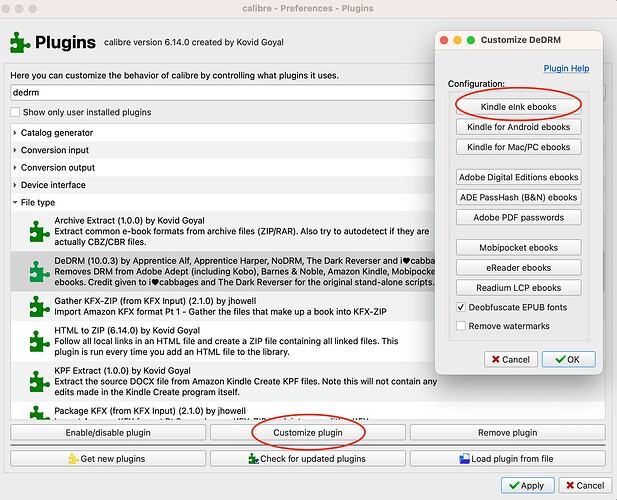How to remove DRM from amazon books with Calibre:
-You can use the latest Calibre version
-Install DeDRM: https://github.com/noDRM/DeDRM_tools/releases/download/v10.0.3/DeDRM_tools_10.0.3.zip
-Add your kindle serial number:
-To find Kindle serial number, go to you Kindle: All settings → Device options → Device Info
-Go to amazon: Open side menu → Kindle E-readers & books → Manage Your Content and Devices
-Download book from this page with More actions → Download & transfer via USB
You can now just drag the book to calibre and it will remove DRM.