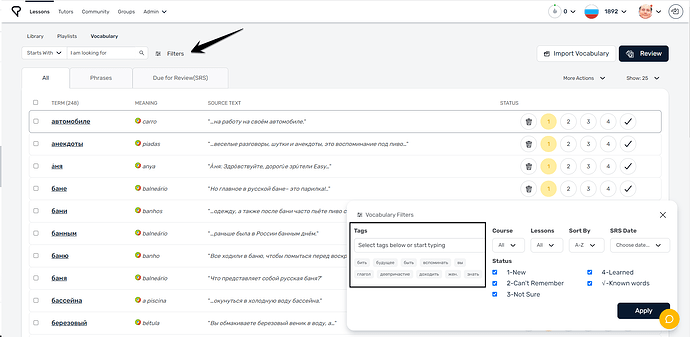Tagging is not necessary, but it is extremely useful when you want to do your Vocabulary review (flashcards)
Grammar tags are useful when you want to categorize your vocabulary into a particular class of words.
Pro tip:
You can create any grammar tag, even for non-grammatical purposes. Let's say you create a grammar tag for fruits, or animals, or colors. When you use the filter for that grammar tag, you will see only words from that classification.
Note:
The automatic grammar tagging is not available for all languages.
Example scenario:
You have almost 4,000 LingQs, but you only want to practice prepositions. So you click the Filters button from the Vocabulary tab, then start typing "preposition" into the tags field. Then you click the Apply button at the far right.
This filters your list down to 83 LingQs. Once this list is filtered, you can go down the list manually or click the orange Review button to begin flashcard practice.
You can also use the grammar tags the LingQ system automatically applies to words and/or create any tags of your choice to categorize your words! You will thank yourself for it later because, over time, your list of LingQs will become too long to manage. Tags are the answer to this problem.