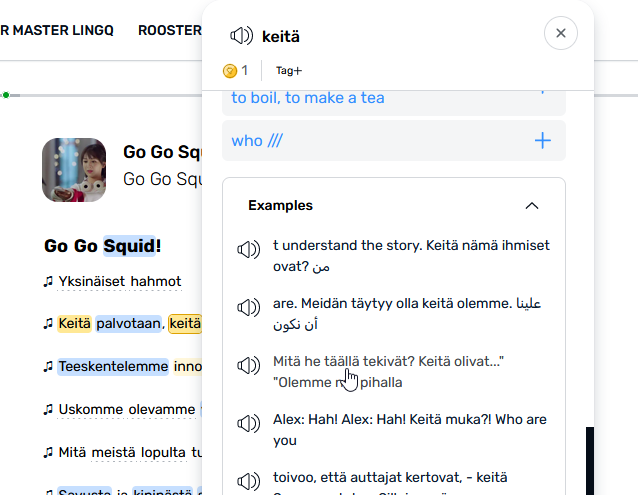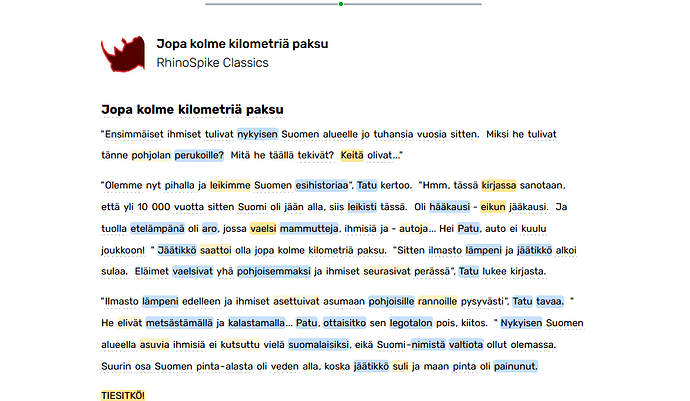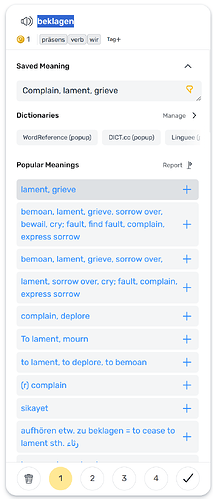When viewing Lingqs on the vocab page, there is a column for “source text”, but it’s just a short snippet and not clickable. Is there a way to “find usages” of terms in the source material I have read?
To me this would be the best way to learn vocab- revisit all the sentences a particular word was used in. I’m assuming this feature doesn’t exist due to the size of the resulting database, and perhaps link rot due to source material being removed. But it would be really handy.
2 Likes
I’ve been wondering this too. Or what about adding a search feature so we could search for a particular word (even better, a particular set of letters/characters, since words are often conjugated…) within any current lesson?
2 Likes
The short answer is, You can. Just not in the place that you want.
Example phrase
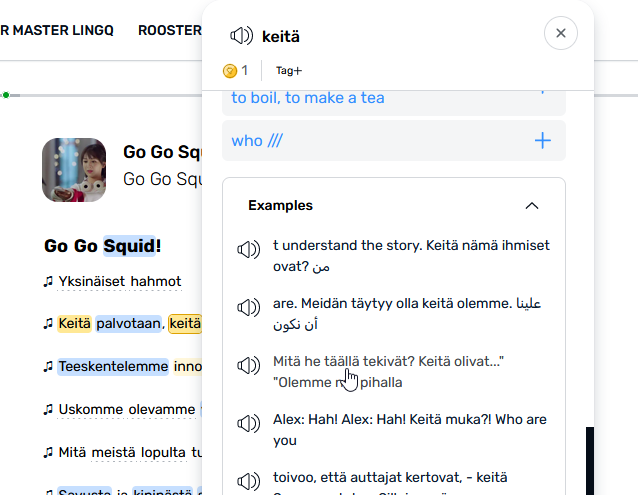
Clicking opens the lesson with the phrase
1 Like
Hmm, how are you bringing up the examples menu? Mine (I’m on the web interface) looks like this:
Scroll down.
(Post must be at least 20 characters.)
I just found it in the Reader settings, there is a Show Examples checkbox. This is very helpful and I just turned mine on.
OK I turned it on in the settings. But I think it’s showing me examples from random lessons, not texts that I have read.
I’m noticing the same thing. None of the examples are from my current lessons. Clicking on any of the example sentences imports the random lesson where the sentence was sourced into the continue studying queue.
This is a current limitation, You can only see data from the overall language library.