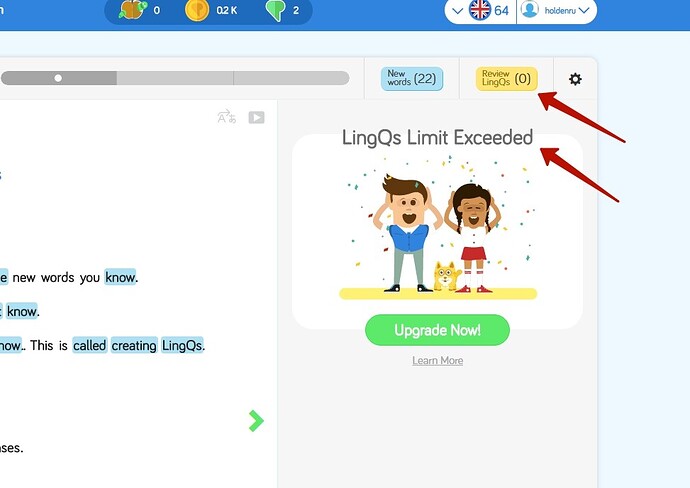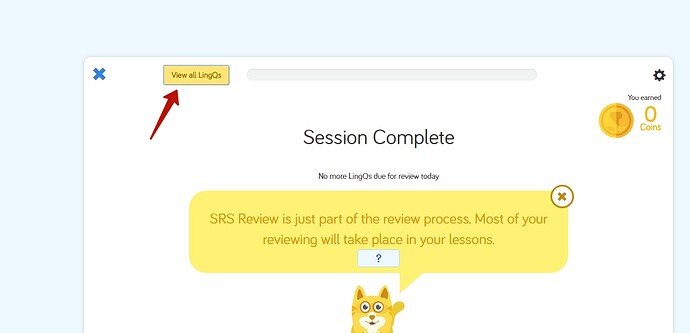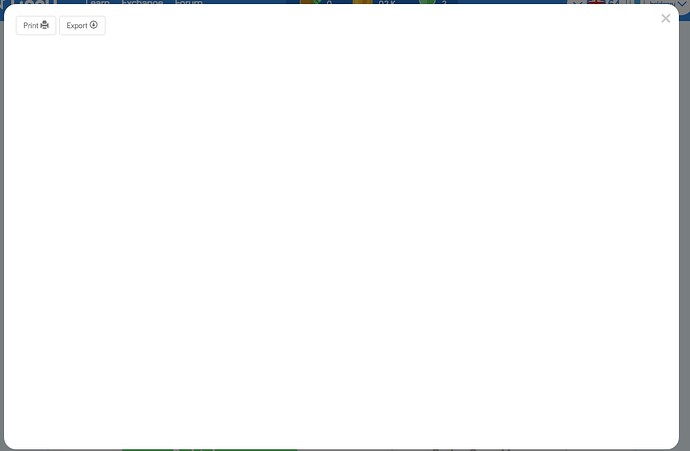Hi holdenru,
You can find all your created LingQs on the Vocabulary page (Learn > Vocabulary).
If you are on the Lesson page and click on the Review LingQs button, each LingQ is shown twice in a session. After that, the session is over. Any LingQs that you answer correctly twice, get moved up 1 status level. Once a LingQ has been viewed, it is removed from the SRS review pool of LingQs due for review. It is added back to the SRS pool based on its status - 1 (1 day), 2 (3 days), 3 (7 days), 4 (15, 30, 90 days), Known (never). Once you have viewed all LingQs in the SRS pool, you will have no more LingQs to review that day.