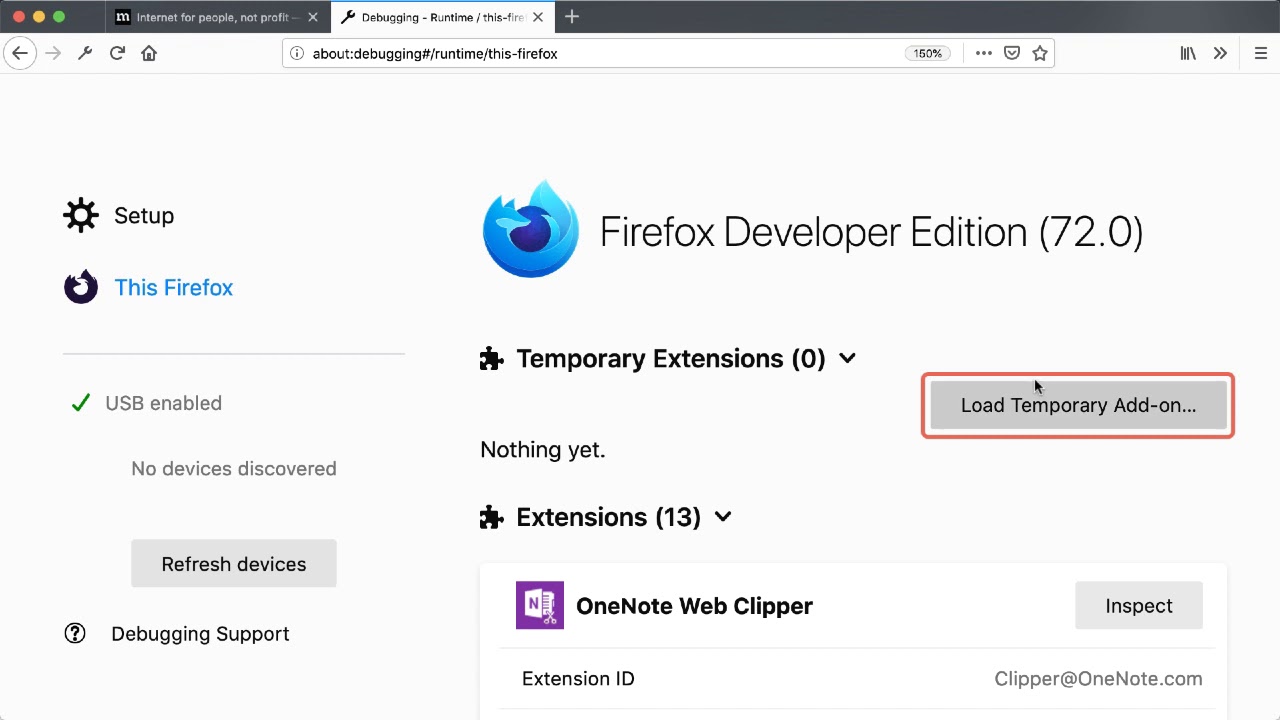Manual Installation via Firefox (for quick access):
To install an extension temporarily:
- open Firefox
- enter “
about:debugging” in the URL bar- click “This Firefox”
- click “Load Temporary Add-on”
- open the extension’s directory and select any file inside the extension,
or select the packaged extension (.zip file).
The extension installs and remains installed until you remove it or restart Firefox.
Source: Temporary installation in Firefox | Firefox Extension Workshop
Video provided by Firefox:
Note: After be sure to follow @roosterburton instructions for enabling the extension—if needed—mine automatically gave permission: