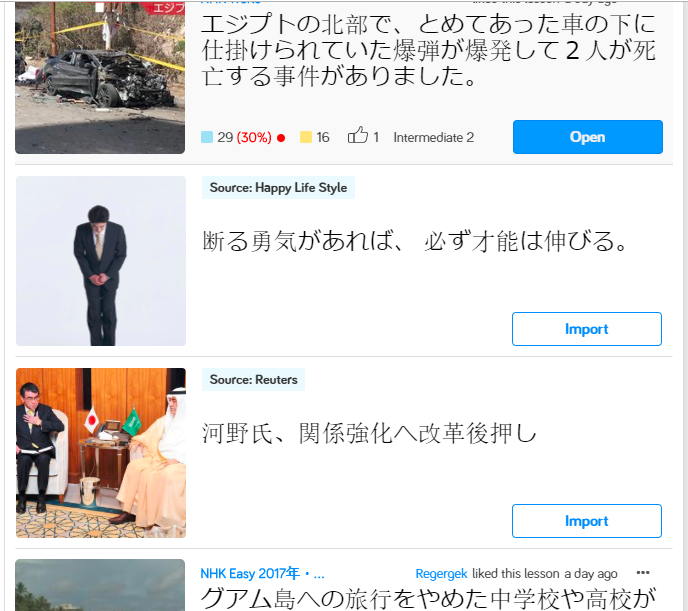Hi Everyone,
Some of you may notice that your library feed contains lessons that have a source label and an import button, like so:
Most of these lessons are coming from RSS feeds. That means, everyday LingQ is pulling new content from a variety of sites that you can import.
If you have a favorite blog, website, or YouTube channel that you’d like to add to LingQ’s library, you easily can. All you need to do is find the RSS feed and add it to this sheet:
Please fill it out properly if you want to add content. I will then add the RSS feed to LingQ’s database.
How to get RSS feeds:
YouTube: YouTube Help
From any website: How to find a RSS URL address for any website - YouTube
Not all sites have RSS feeds but many do!