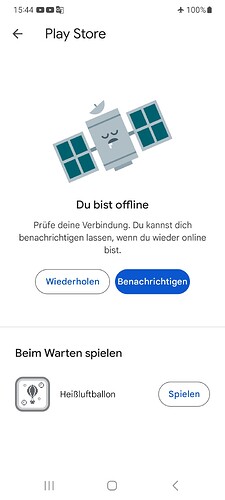Recently I was in an airplane using the flight mode on my mobile (Android). And it was not possible to use LingQ for reading. The Play Store app requested internet connection each time I wanted to open the LingQ app. It’s already more than a week ago and I had a LingQ update since then already. Now I just tried the same again - I activated the flight mode and tried to open LingQ, and it was the same issue again: no internet - no LingQ. But that worked very fine before! So what happened??? See the screenshot from my mobile:
3 Likes
Sorry about that. We are familiar with the issue and our team is looking into it.
2 Likes
A possible solution is never closing the app. You just need to start it when connected.
There is one more issue related to the offline usage. The Play button is BELOW the Video button. There is no possibility to play audio alone without opening the video. Logically, I’d like to know how may I find lessons WITHOUT video?
1 Like
I’ve met the same offline issue yesterday, althow my app was not closed ;(
2 Likes