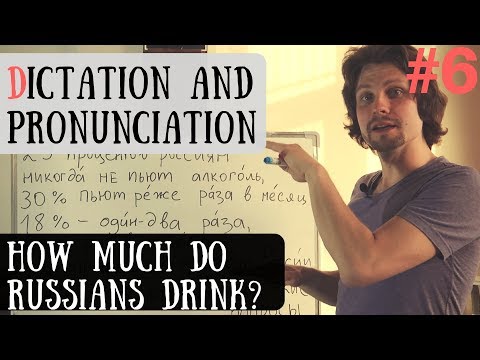I want to practice reading cursive fonts for Russian. These are not available by default.
I came up with a temporary solution: I install a cursive font called Lobster, then I go to the lesson in my browser, open the “inspector” with Ctrl+Shift+C and select the relevant text, then I go to the second column and look for the “font-family” setting, and change the first value to “Lobster”. It works.
But of course, next time I refresh the browser it goes back to the default font.
I tried a permanent solution. I use Linux, and I can use an instruction to substitute a font with another in a configuration file. I tried to substitute the font “museo-sans-rounded” with the Lobster font. I got the name of this font looking at the “inspector”. Well, it didn’t work. However, if I substitute the Helvetica font for the Lobster font, it works. It looks like the museo-sans-rounded font defaults to the Helvetica font, which I can substitute very easily in my system, but then it wrecks many websites who use that font. I want to substitute the museo-sans-rounded font directly. Any suggestions?