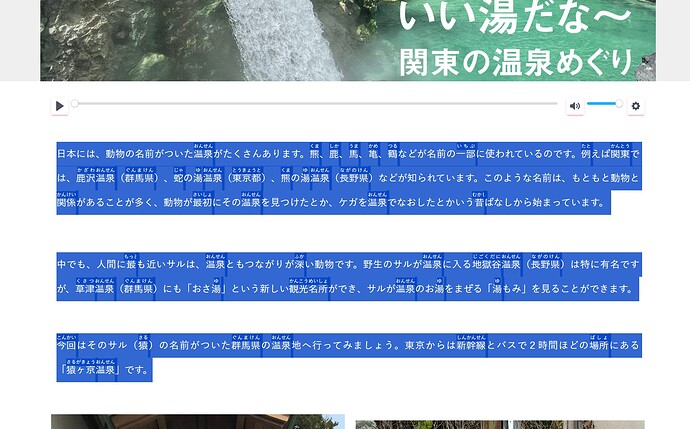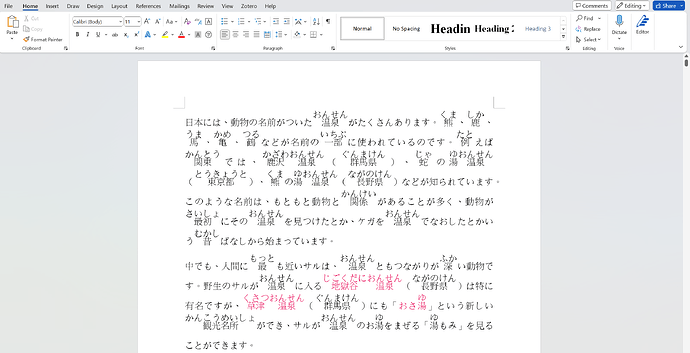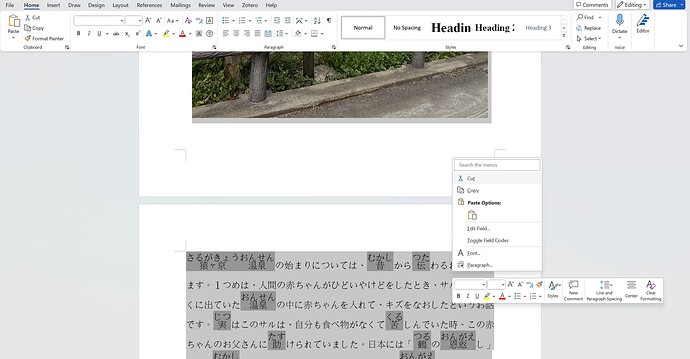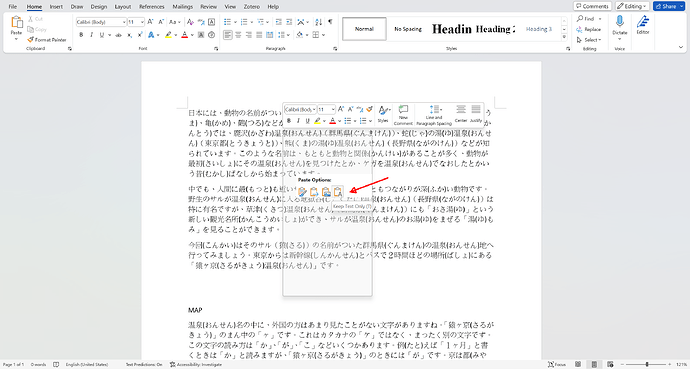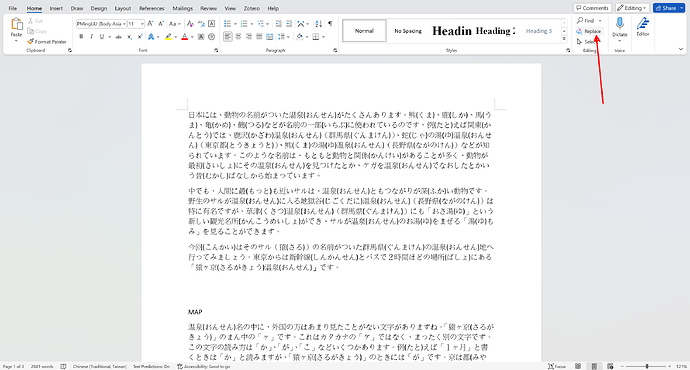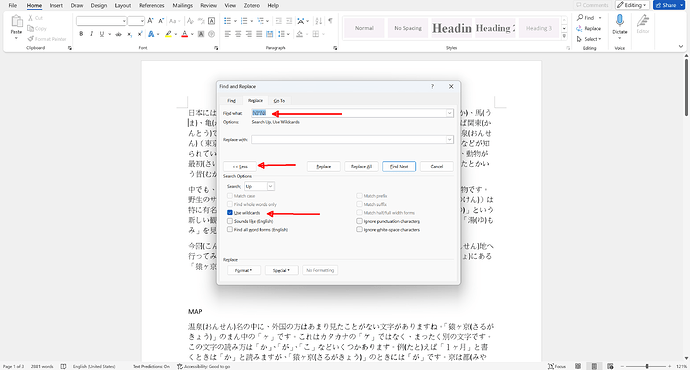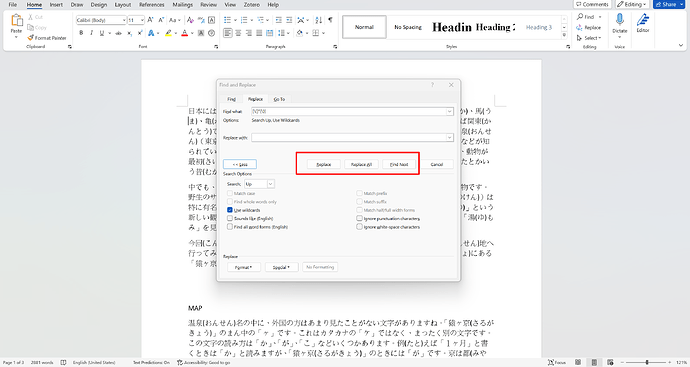I encountered the same problem when attempting to import lessons into the LingQ system and Google led me to the solution attached here:
Although it was not entirely satisfactory, based on it I came up with a better way to achieve the goal, especially for longer passages.
Step 1. Choose your article, select the area you wish to import and copy them (Ctrl-C). (Don’t worry about the images. Include them and we will get rid of them later.)
Step 2. Paste the content into a clean document in the MS Word. (My version is MS Office 365)
Step 3. ![]() This step is important. After you have pasted the article, de-select first. And then select all again by pressing Ctrl-A. Cut them out (by right-clicking the selected area to choose from the menu, or simply use the hotkey Ctrl-X). You must follow exactly this step to achieve the expected outcome.
This step is important. After you have pasted the article, de-select first. And then select all again by pressing Ctrl-A. Cut them out (by right-clicking the selected area to choose from the menu, or simply use the hotkey Ctrl-X). You must follow exactly this step to achieve the expected outcome.
Step 4. Right-click anywhere in the document. But choose the “Keep text only” mode of pasting.
You will see that all the furiganas are inside brackets. Moreover, all the images are gone. That is what we want to see. ![]()
Step 5. Open the “Replace” dialogue box (or simply hit Ctrl-H).
Then you need to do 3 things.
a. In the “find what” box, type in exactly [\(]*[\)]
b. Click on the “More >>” button to open the sub-menu
c. Check the box called “Use wildcards”
(For those who are curious about what we typed in a. above:
Since the parenthesis are operands carrying other functions in Word. We need to tell Word to treat them as normal characters. Embracing them into square brackets like [\(] achieves the objective. The * is a wildcard which means unlimited number of characters.
Therefore, everything between and including the brackets will be replaced by nothing, as we did not put anything into the “Replace with” box.)
Step 6. Replace them all by clicking the “Replace All” button. If you want to be careful, you may also click “Find Next” and then click “Replace” to do them one by one.
No matter how long your article is, you can now remove furiganas efficiently.
I hope it does help all Japanese learners.