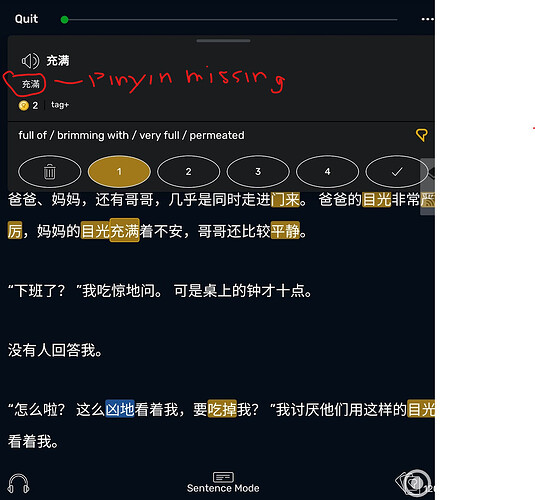Back in V4, turning off the pinyin just removes it from the reader, not the definition popup. How do I make it like this again? For now, it only shows the traditional characters.
Update, seems like i need to tap it. Would it be possible to add a setting so that I’d only see pinyin by default? Having to tap it for every word is kinda frustrating especially when reading advanced material.
We’ll see what we can do. Thanks for your feedback.
Just wanted to say that I am afraid I am struggling with this as well.
I like a lot of the things about the update, but I’m finding this particular issue quite tricky.
I’ve added some detail below just in case that helps illustrate how things are working at the moment:
I’m studying Simplified Chinese and use my android app.
When I click on a Chinese character, the definition pop up does not contain pinyin. Similar to Joaquinsy, I’ve figured out that I can work around it by scrolling down within the popup, and selecting a new definition that does contain the pinyin.
Even though these is a way around it, it’s added quite a bit of friction to my reading. Most of the time when I click on a character, I want to just really quickly check whether I guessed the tones right. Now I have to click a few times and review definitions to replace the existing one with one that has pinyin in.
If there is any way this could be fixed I would be really, really grateful, as it’s making it hard for me to read things at the speed I used to.
Thanks!
Clicking on the characters is not an acceptable solution. In addition to adding friction to the learning process, i’ve noticed that many one-syllable words do not give you any hanzi characters to click on, thus making the pinyin completely inaccessible for them. On my app, this happens with the words 叫 and 住, for example.
Not only for one-syllable words. Some words with more than one syllable have no hanzi
Thanks for your feedback. We are looking into it and it will be improved in the upcoming updates.
Thanks Zoran
Also some are missing the pinyin/traditional entirely. ![]()
Yeah this is the only issue I have had so far really, pointless to have the characters require being tapped to display the pinyin when you’re already inside a definition for said characters
have also noticed this, a lot of words completely missing pinyin/characters