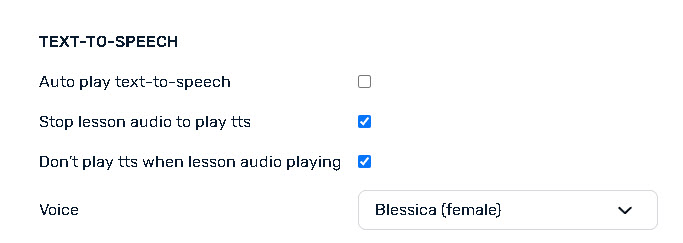How may I turn off the autogenerated audio robot lady?
I get an audio pronunciation during the “matching Pairs” function whenever I click the foreign language word I’m studying.
It’s a great idea, except I’m getting incorrect vowel sounds, and I’m hearing the wrong vowel sounds so often it’s become detrimental.
I can turn off my computer system sound, but I need to toggle that back on when I quickly want to hear a pronunciation via a more reliable source.