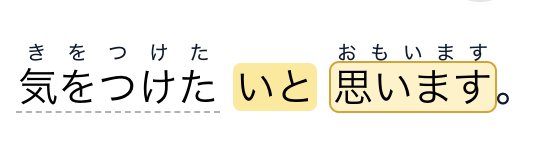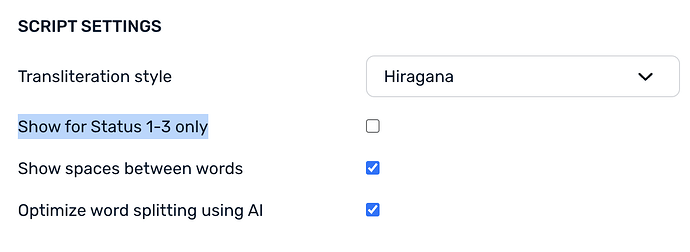I´m studying Japanese. I´ve gotten used to sorting words that i know but can not read due to kanji in “(4) Learned”, and words that i can read the Kanji for in “(![]() ) Known”. Reason for this is that in “(4) Learned”, the Transliteration used to be still visible on mobile app, but “(
) Known”. Reason for this is that in “(4) Learned”, the Transliteration used to be still visible on mobile app, but “(![]() ) Known” hides transliteration.
) Known” hides transliteration.
Has there been a deliberate change to this? Now neither (4) or (![]() ) shows transliteration. This change affects how i read japanese big time.
) shows transliteration. This change affects how i read japanese big time.
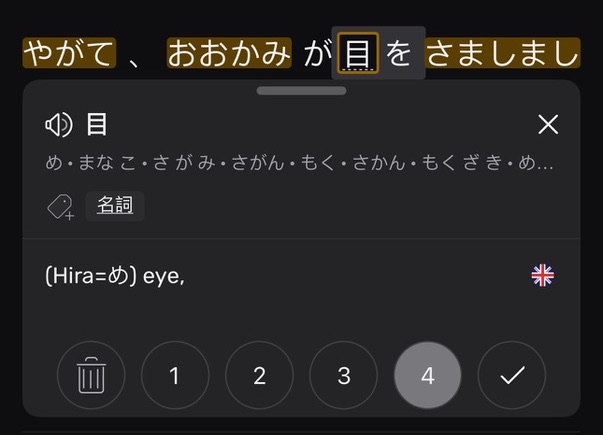
On lingq Web i can see in settings that i can choose to show transliterations on stange (4) and (![]() ). Why is this setting not on the app?
). Why is this setting not on the app?