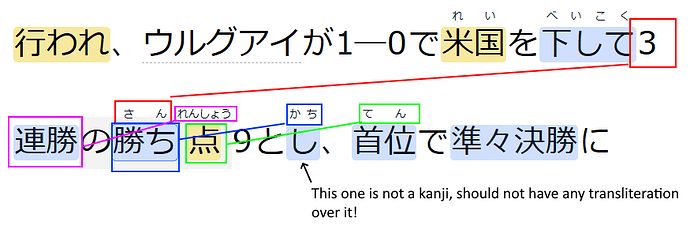I believe there is a bug in LingQ’s reader UI which places annotations over the wrong words, such that each one appears one word too early.
I suspect that LingQ’s reader UI has an off-by-one error that causes ruby annotations to appear above the wrong word. Instead of appearing over the correct word, they appear above the preceding word.
Here is an example:
The hiragana すいみん should appear above 睡眠. You can verify this yourself my looking up the word in a dictionary: 睡眠 - Jisho.org
The exact same issues happens for the next annotation in the same screenshot: it should appear over the next word.
Looking at the HTML markup, we see this:
<ruby class="sentence-item--ruby "><span id="w268" class="sentence-item lingq-word lingq-status-0 is-selected">だから</span><rt class="sentence-item--transliteration has-text-dark has-text-weight-medium">すいみん</rt></ruby>
In this example, the annotation すいみん – the same one I mentioned earlier – appears above the wrong word, だから.