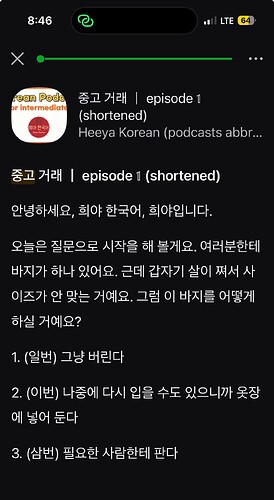I tried changing the font style to Georgia Serif yesterday, but it seems to do nothing. Is this a feature that has yet to be implemented, or is this a bug?
I’ve been wondering the same thing myself, but for Noto Korean Serif on iOS. On an iPhone 15 all the fonts look the same, without the beautiful serif brush strokes. This is the ugly default:
Noto Korean Serif appears very different on an iPhone 13:
This is the font I like to use. Luckily Georgia Serif looks exactly like this for Korean on my laptop.
In addition the first unknown word is highlighted on the iPhone 13 screen, yet is not highlighted on the iPhone 15.
It must be browser-specific. I use Chrome to access LingQ, and there is no difference between any of the fonts on that browser. I’d love to get a different font, because with the default one it’s very difficult for my old eyes to tell the difference between an i and a lower case L.
I use Google Chrome, too. I see a difference in regards to spacing and the Noto Serif font is working for me. However, it appears that some fonts only affect some parts of the text, like the headline. And why we can only choose from a limited set is odd either. Especially as non-Latin script isn’t affected by most fonts anyways (and most likely vice versa).
It’s a feature ![]()
I also use Chrome (on a Macbook that is a few years old if that makes a difference).
. . . it’s very difficult for my old eyes to tell the difference between an i and a lower case L.
I agree, the sans serif fonts are not great for reading.