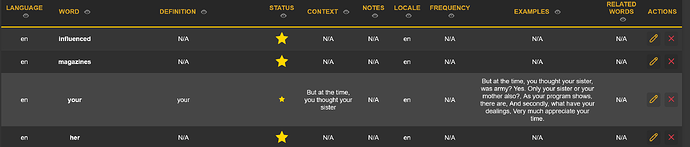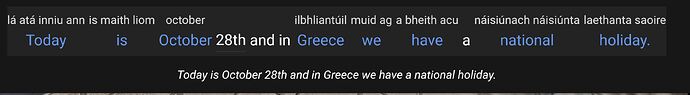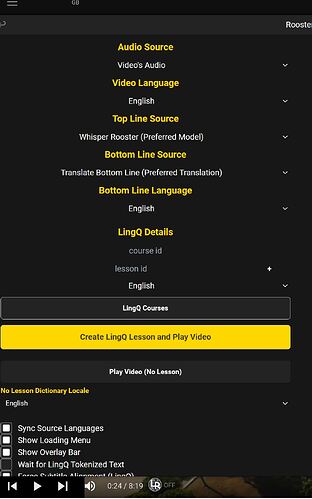We’re still considering. The price wouldn’t be insignificant though. Might be worth trying it for a month and seeing if its a good fit for you.
@roosterburton how amazing. Thank a lot mate
Just to register interest, especially for a lifetime version (maybe after a trial period). Chrome is fine. I often use Android devices too. I like Lingq tracking words and total words known. Being able to start simply and hiding advanced options is great. I am not clear what you are offering or what is best for me.
You say you have 2 things but seem to gave 3.
video tools
Lingq
language master.
thanks for the interest.
We sell 2 products
- Rooster MasterLingQ
- Extension for LingQ.com website → Find out more
- Rooster Video Tools
- Extension for video websites with LingQ and Rooster integration. Also a free no-lesson mode. → Find out more
LanguageMaster is the website and system that powers the extensions.
Hi mate,
Hope you’re doing well.
I wanted to reach out regarding a couple of issues I’ve come across in Language Master, and it would be great to get some clarity on them.
Firstly, I’ve noticed that some word definitions aren’t appearing in Language Master. Is there a specific reason for this, or is it something that can be fixed?
Secondly, I’ve observed that the LINGQ icon in Language Master is inactive, which means I can’t open lessons directly in the LINGQ platform. Is there any workaround or solution for this?
Additionally, I’m wondering if there’s a way we can interact with and review words in Language Master, like changing their status, reviewing them, or using flashcards for practice. For example, if I change a word’s status from “Learning” to “Known,” will that be reflected in the LINGQ platform as well?
Also, in Language Master, do all the “Known” words and LINGQs that appear on the LINGQ website show up?
Your help with these would be greatly appreciated!
Cheers mate
Hey Mate,
A few things here, ill go over each point.
- (Not all word definitions appear)
- We only import the first 5000 LingQs and 5000 known words when seeding data. If you have more than that you can use the Playground to upload your remaining words. Note that you need to split the files into batches of 5000 words and upload them individually.
- (LingQ Button Inactive)
- This feature is only semi-active right now. If you create a LingQ lesson and then Create a rooster lesson on the same video the tab will direct you to the LingQ lesson. We plan to have this process be one click from the website as well.
- (Edit Status)
We don’t have a flashcard or SRS review system yet. We allow full export of the data so that users can use their own SRS system. (See Anki button in Video Tools or CSV button after pressing edit lesson)
You can update word statuses here and that will be reflected on the LanguageMaster platform and Rooster lessons. We don’t have direct back compatibility here with LingQ, you would need to use their CSV upload (LingQ Vocabulary Tab) or card API to migrate that information.
- Was answered in Q1
A variety ot thoughts, in stages over the last hour.
///////////
I’ll make an effort to join.
I’ve no idea what this means:
Set Login Code Expiry:
////////////////
Consider step by step instructions with a video.
I didn’t know I needed to download tools.
Now I don’t know what to do.
Consider an affiliate scheme.
I have now found a "getting started " guide; it wasn’t where I needed it to be.
/////
[see below] I have two zip files. I’m guessing I use the chrome one for installation but the second one has a chrome file too. Please clarify.
////////
[update]
I bought the master lingq bit. Not the subscription or tokens.
I unzipped and installed RoosterVideoTools-CHROME-EDGE-2024-12-27.zip
I don’t know what to do with.
RMLP-NVT-1575a-UNZIP.zip
Lingq looks normal.
In Chrome, youtube has a Rooster menu on the left that doesn’t do anything i can see unless I buy the subscription bit.
“Loading Phase” loading what? A video. A lesson?
“Seed my data to lingq”. I don’t know what that means.
////
My roog steps
- registered
- Paid for mater lingq
- install guide Install Extensions | LanguageMaster | Chrome, Firefox, and Firefox Developer
- chrome://extensions/
- Important: Disable LingQ Import Extension on Netflix
- You candrag subtitles - you need to tell people this.
/////////
Image: The easy Greek subtitles are there. So are yours but no English.
Have a link directly from “pricing” to subscribe. LanguageMaster | Rooster Web Extensions
The dropdown to Gold subscription isn’t obvious. Radio buttons? Default Gold? Explain it?
Thanks for making the effort.
The login code expiry is how long your account will remain logged in for.
Video guides will be coming soon.
This seems like a misunderstanding. You won’t be able to create or interact with LingQ on Rooster Video Tools without a Gold subscription. MasterLingQ is a separate tool for the LingQ website.
Can follow the install guide at install.languagemaster.io
We don’t seed any data to LingQ. We seed your word data from LingQ if you wanted to use your data for rooster lessons.
Another misunderstanding. You’ve purchased the wrong extension. The steps should be
Register → Subscription → Download Rooster Video Tools → Install → Go to Youtube or other website.
It seems you are confusing the YouTube subtitles with the Rooster Video Tools ones. Youtube has their own captions for video player. They are not as good of course and we recommend toggling them off.
I paid for the gold subscription.
I’ve ended up with a video with
-built in subtitles (fine)
-Arabic subtitles. I didn’t choose this. Maybe I could and should have changed it. no use to me
-Irish subtitles. One of my languages but not one I’m trying to mix with this Greek video.
I asusme I’ve made a video with the wrong languages. I don’t seem to be able to redo it.
I’ll go over your other comments tomorrow.
Overall, I’m trusting this will work and hope it does soon.
I want to link my LingQ data to get it updated when I watch youtube / Netflix videos.
Do I need to press the seed button?
Do i ignore Rooster lessons and click on “create lingQ lessons”?
Does it all work in Firefox or best in Chrome? I have an ad blocker on Firefox but use Chrome for most things.
Yes. Just a small issue with your current setup.
You need to set the languages for the Video, Top Line and LingQ to be the same.
If the video has no subtitles to select you can use the Whisper LingQ or Whisper Rooster source for the Top Line.
Bottom Line should be used for the translation and your first LingQ Dictionary Language (From LingQ profile tab) is used for word hints.
Your LingQ data is updated when you make changes on the overlay. There is a preference to send Listening Time/Words Read you can find that by clicking the Gender Icon on the control bar.
If you only care about LingQ data then the Rooster Lessons are not useful for you. You can change the display preference at the bottom of the Overlay page.

The Seed Button is only useful for copying your LingQ data to Rooster. Not required for your use case.
Rooster Video Tools is for Chrome/Edge Browsers
Rooster MasterLingQ is for Firefox/Chrome/Edge
It’s looking good.
I have Greek words and English translations.
█How can I try the word for word (or phrase) translations?
█Irish keeps popping up when I do Greek. Where are the places to remove this? It’s one of my languages but In dont’ want it to appear when I do Greek. Irish is coming up to translate each word in Greek.
█I’d like to be able to move the stats but it’s stuck and amid the other controls
A stats panel for
- words read today;
- Lingq daily streak achieved for today (or coins); and
- all time words read
in my 3 languages would be amazing. It helps me read 3000 words a day.
Minor suggestion: let me move windows onto a second monitor (word explanations).
These settings has Irish as a top line. I’d like English.
- What’s the top line called? Is it the word for word part? it was on the bottom on the animation above in this thread.
In my Rooster account, Greek is the Studied language with no dictionary languages highlighted (although I think i did highlight French and Irish during instalation).

This is an easy fix. Follow these steps.
Change your FIRST dictionary language to English. You can put Irish as the second language if you would like English and Irish hints for your lesson.

Also change your Rooster Dictionary language
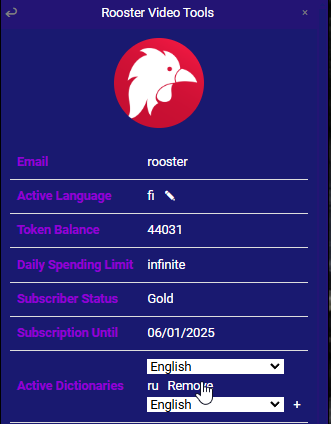
Set the Languages like this for a Greek Video
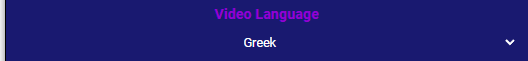

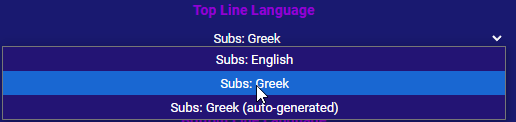


To load both dictionary languages use these settings
![]()
If the Video has no subtitles then you can use a Whisper option for the top line source.
Wow, I’m wondinering when you sleep / what your time zone is.
I think the two “word translation” settings are what i’ve needed to focus on.
Thanks for the tips: I’ll apply them a little later.
But where is this?
I have two “Tooster video tools” headings
and VT Tools Features - LanguageMaster | Rooster Web Extensions
I found it in what I call the overlay menu.
2 questions.
-
This is LingQ’s reaponse to lingopie and migaku right? Like this is LingQ’s version of it?
Is the rooster software owned by LingQ or are these two groups that just are teaming up? -
The Master Lingq subscription thing?
Its 40$ for lifetime.
Does that mean a lingQ subscriber wont ever have to pay again after the one purchase. If this becomes available on mobile will that still be honored or is the life time master lingq sub only lifetime on desktop?
Thanks.
I’m from Australia +10. Someone is usually online in the Discord if you need assistance or have any questions during my odd hours.
I’m not sure what you mean exactly.
We are not associated with LingQ and have received no correspondence from LingQ. We are an independent Language Learning Video Tools provider that supports LingQ accounts. The software is owned by Kulkukoira P/L.
MasterLingQ is a one time purchase and users receive lifetime updates as part of the deal. It is a separate extension from Rooster Video Tools that only functions on the LingQ.com website.
Some of our users already use the software on Android but I can’t say how good the experience is as have never tried it.
Updates for LanguageMaster / Rooster Video Tools
12/24/24 → 01/01/25 | Patch 2.11 → 2.19
Patch Notes | Download Latest Version
Thanks to everyone who has signed up for LanguageMaster and participated in the Beta so far. Since the launch we have been able to make some improvements and fix a number of bugs thanks to your feedback.
Notable Updates Summary
→ Added Word Outline Effect
→ Added Multi-Hint Translation for GPT word generations.
→ Added experimental support for Netflix Audio Transcription while using macOS. (Available via Playground or RVT 2.18+)*
→ Clicked Word Popup now loads instantly if the word has a pregenerated hint.
→ Fix for FREE ACCOUNTS beings being unable to generate the video overlay.
→ Fix for marking words known/ignored from NEW in Rooster Lessons.
Upcoming Features
→ Query Word Statistics (Known/New/Card) prior to Lesson creation.
→ Repeat Caption 'X' Times automatically
→ End Screen for the Lesson
→ Automatic Extension Updater
Upcoming Improvements
→ More websites / completing existing implementations.
*Netflix Audio is returned in a hard to decode format when using macOS. We are using an experimental solution to convert the file to MP3.
If you’re working on Query Word Statistics (Known/New/Card) prior to Lesson creation.
Lingq gives a % that’s (known)/total words. That’s useless [0%]if you’ve moved words to semi-known (1,2,3).
A % of (blue +1+2+3)/total words would be far more useful to me.
In Lingq, level 4 counds in the known words. i’m not sure how it’s treated in the % figure Lingq use.
Yes! We are on exactly the same page!
LingQ (and others) are wasting a ton of valuable information by using only % New Words. I’ve been thinking about ways to compute a “Comprehensibility Score” using all of the 0-5 information.
The simplest would be to simply add up the 0-5 scores for all words, then dividing that number by 5x the total number of unique words and multiplying by 100. This would create a score numbered 0-100, with higher being more comprehensible and lower being more difficult.
I’d want to look at a bunch of examples and make tweaks because a simple linear weighting may not be the most effective.
For example, treating 0-1 the same might make sense because LingQs with a 1 score may as well be new words when it comes to comprehensibility.
This would be a fun project to work on for whomever gets to do it!