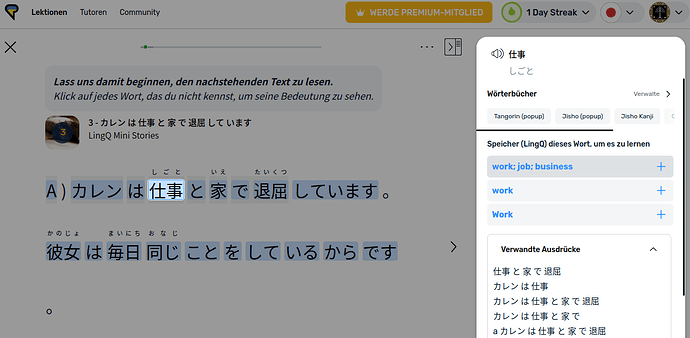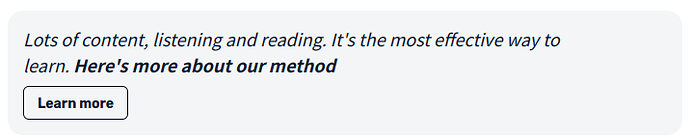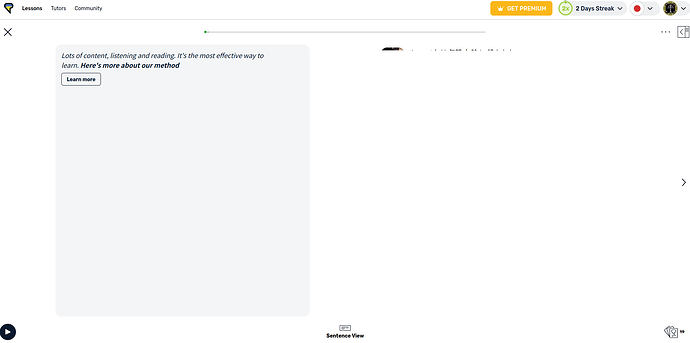I am a new member. When I click on a blue word, a dictionary popup to the right appears, the whole text becomes grey, only the word is blue. Now I am unable to exit the page because the system forces me to go through all word by the keyboard [->] key. Why does the system forces me that way. I am unable to use the mouse to exit. If I switch to the smaller popup dictionary it’s possible to leave the page without lingqing everything… This is ergonomically a complete misconception IMHO.
I’ve never experienced this ‘grey out’ myself using it on a web-browser.
But you can also change settings so that if you ‘turn the page’, all words will automatically be added as ‘known’.
This is useful when you’re studying a language you already know well but never used on LingQ.
I’d also recommend installing the (user created, not official) ‘Rooster Customizable Hotkeys’ that can be found on the forums here.
You are in the tutorial / onboarding mode only new users get this. I don’t know how to quit this, but maybe try to finish the tutorial, it shouldn’t appear again then.
According to the screenshot you are supposed to learn how to save a LingQ: click on “work; job; business” in the widget at the right to do that.
How can I leave the “onboarding mode”? There are still these messages!
After creating some LingQs, the system seems to work correctly in sentence mode.
In page mode I am unable to navigate page-by-page. In full screen I don’t see any text, see below:
I wanted to test LingQ but it seems impossible with such a low LingQ maximum.
Addendum: I also tried it with a different browser. It is the same. I can’t see the lesson text in full screen mode. Am I the only new user having problems like this? Do you test everything thoroughly before releasing the software to the public? Apparently not. Especially new users like me are put off by such obvious system errors.
This way you will never get new customers. I was also wondering why so many people on the forum are asking to unsubscribe. Now I understand more clearly why that is…
My advice:
Instead of releasing a new LingQ promotional video from Steve every day, please invest more energy and time in fixing the countless bugs in LingQ!
@zoran
No update on this issue?
How can I switch off the tutorial/onboarding mode for new users that causes such empty pages, see above snapshot?
We will investigate the issue you reported.
I had a similar experience–it was terrible until that nonsense stopped.
@zoran Thank you, the display and interaction problems together with the onboarding mode vanished after creating LIngqs and finishing a lesson. But after that, all free LingQs have been used, and a further testing of LingQ is impossible without a paid subscription. ![]()
Some other things I really don’t like (Japanese LingQ):
- Hiragana above Kanji (Furigana) are often wrong.
- Proposed translations are often wrong or in a different language.
- Splitting of words is sometimes wrong.
- Hiragana above Kanji (Furigana) are nearly unreadable (font size too small, even with a larger base font) within the app (Android).
All this may be tolerable for advanced users, but not for beginners.