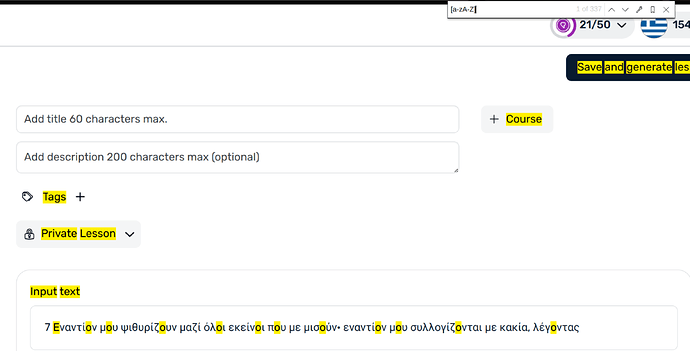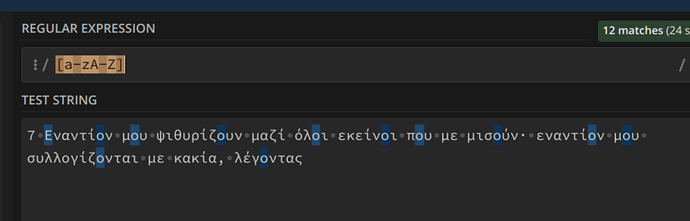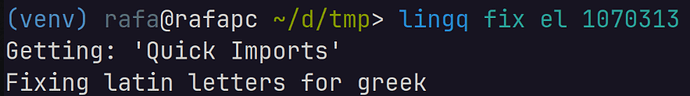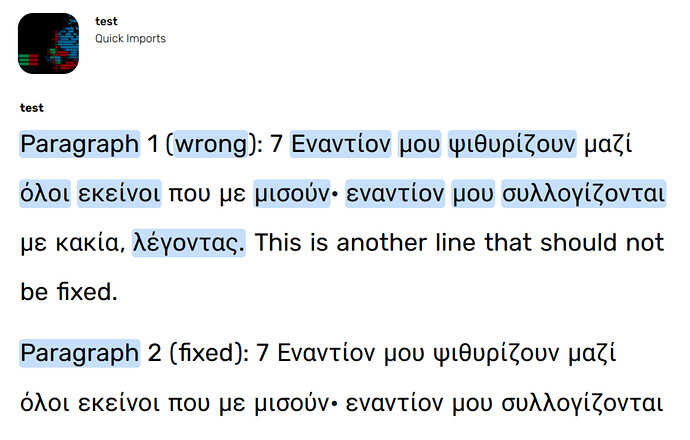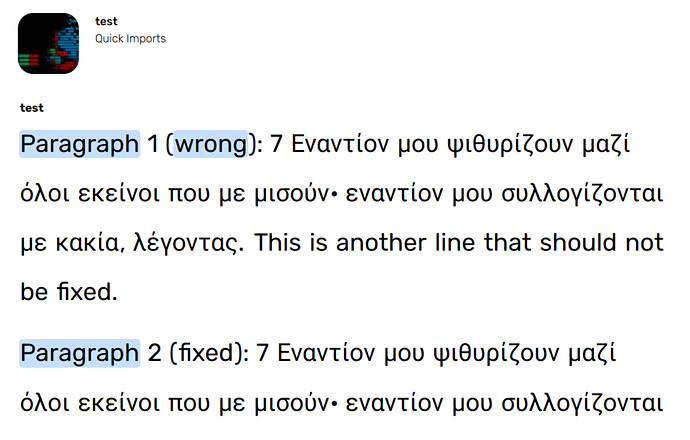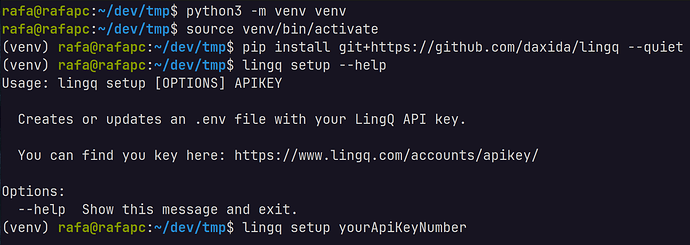When importing a Greek text, Greek letters which may appear similar to Roman letters are imported as Roman. This creates a text with mixed Greek and Roman letters. This causes the audio pronunciation to derail, as well as the automatic links to Google Translate and DeepL. You may see an example in the lesson I’ve imported named “Ψαλμος 41”, in verse 7 of the lession the 1st and 3rd words have mixed alphabets. In “Εναντιον” the “E” is Roman. In “Ψιθυριζουν” the “o” is Roman. I would really appreciate a solution as I import a lot of Greek lessons.
I don’t think this is a LingQ issue. I’ve seen similar typos in the Wikipedia, Καθημερινή etc.
Now you could come up with some regex to fix it yourself but I hightly doubt they are going to fix typos they didn’t cause.
I did make something like this in the past, but it only works for capital letters (and I haven’t used for quite a while): Greek regexes - Pastebin.com
These are not typos in the original text. I am importing a text entirely written with Greek script, some of the Greek letters are then transformed to Roman script after import in Lingq. This is not a problem only for capital letters but also for lower-case letters in the middle of a word.
I would like to test this. Could you link the source text?
7 Eναντίoν μoυ ψιθυρίζoυν μαζί όλoι εκείνoι πoυ με μισoύν· εναντίoν μoυ συλλογίζoνται με κακία, λέγoντας
The above Greek text, the first and third words were affected. Thanks for your help, very much appreciated
Is that the original text? It already contains latin letters.
Edit: What I meant is, could you send me the original, pre-imported text that you claim contains no typos, so I can import it myself and verify that indeed LingQ does add the typos?
It is from a Greek bible app from which I select the text with “Select All - Copy” after which I “paste” the text into the Lingq import window.
Well, I can not test a “Greek bible app”. I can only tell you that the text you posted here and said was the pre-imported version, has already the typos in it.
Let me try a different approach. Could you give us a correct greek text, with no typos in it, so that I, and everyone else, could import a lesson with it, and test if indeed LingQ did add those typos, as you stated here?
Otherwise I will still believe, as it has been my experience, that for all the things that LingQ gets wrong, this is not one of them.
–
To verify or deny it, you could paste the text from your app to this site and check if it has latin characters with the following regex:
Thank you for the link, it was very helpful. Your suspicions were correct. The letters are already corrupted before import into Lingq. Strange… Maybe the select/copy function in Android is the culprit. If I find anything more I will inform. You have been very helpful. Thanks so much.
I’m not sure if you are interested in this solution because it needs some basic understanding of programming even if I tried to make it as simple as I could.
I’m also preluding this with the obligatory note that I’m not responsible for whatever could go wrong with this. Make a copy of your course if you want to be extra safe.
I tested it a bit and it worked for me, but I know, for instance, that it will delete your timestamps if you had any (that’s what regenerate lesson does in the editor anyway).
Once you are set up you will just need to type this command in the terminal and it will fix this particular set of typos for the whole course with that id (the id of a course is the last number that you see in the url when you try to edit it):
This is what I was testing against:
And once I run the previous command:
You can see that all the words were fixed (it just happens that I know all of those, otherwise they will share LingQ colours etc.)
This is how you install it:
And that’s it. You now can run lingq fix el yourCourseCode
So ideally you will import your whole course, and then run this once and you should be fine.
Wow, you have been so helpful, I must admit this is a little technical for me, I will ask a more technically oriented friend to help me with this. Thanks for going the extra mile with me, appreciated greatly!