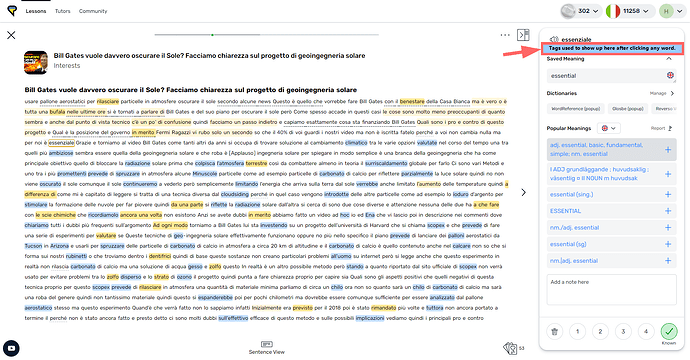Hey there!
just wanted to report that the Tagging function hasn’t been working for about 3 days now. It was the case about 20 days ago.
It would be appreciated if you guys looked into it.
Thanks
this is seriously interfering with my studies, can someone please look into it?
Hi, Dr.HHS!
Thank you for the message! Can you please provide some additional info?
- Are you using the Web or mobile application?
- Is this happening always and to all words?
- It would be good if you could attach a screenshot of the issue.
Hi
I use the web application, and adding new tags function is disappeared completely(not just this time).
the tags that already should be there like the verb root or the tense etc. is not showing neither. (so it is happening to all words, but as for “always” it’s a quite recent thing, I’ve had a pro account for around 10 months now, although it does happen from time to time, it never was this frequent and obtrusive)
I can use the tags I made previously to filter out material and focus my studies but no more new tags.
btw, I just rechecked my reader settings and everything is how it should be.
I forgot to mention this!
I’ve noticed when this happens the ability to see the summary of the lesson (#new words, LingQs, …) by hovering over the page tracker at the top stops working too and I have to go to lesson info to see the summary.
I though they might be connected!
Dear support team, can you fix this problem, it’s been a week. thank you
We are looking into the issue. Thanks for your patience.
no updates so far?
btw, I checked the app version which I have not updated in a long time and Tags do appear in there.
We should push a fix for this tomorrow.
I’m sorry to insist so much, but it’s not fixed yet.
@Dr.HHS Tags are actually working properly again now, everything seems in order on my end, I don’t see any issues.
Do you have “Show tags” option enabled under Settings > Reader?
Yes, it’s on. I changed the browser, even tried on a different computer, still can’t see them.
what could be the problem from my side?
Can you please reach us through email (support@lingq.com) and we will look into it for you?
Hi Dr.HHS! Please, check it out now. Should be fine.