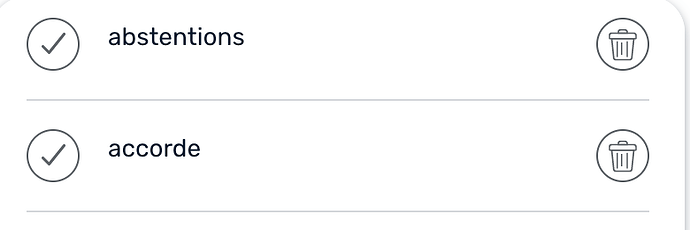I was doing okay using the vocabulary attached to a lesson and importing those to lingq … but all of a sudden instead of being able to click on the circle to get a number, i.e., 1, now I have a check mark on the left and the trashcan on the right and that is it … I am new to this app and it is not exactly intuitive … any help most welcomed … I didn’t consciously change any setting. hope this is clear
Strange, are you using iOS or Android app? Or do you have that isseu on the website version? Can you attach a screenshot of what exactly you see? Thanks.
Hi … I am trying to load a screenshot … but the post comment button goes gray … and does not allow me to post … I will keep trying … I am on MacBook in Firefox … what I really need to know is how can I easily transfer the new words in my vocabulary to LingQ words … at the moment … it is a very difficult process … thanks so much.
this is after I have clicked on vocabulary list in the lingQ cards icon in the lower right and then chosen “new words” …I am in my lesson window … the words show up but I cannot figure out how to get these words into my LingQ list … (the comment button needed text before it went dark … it was not “seeing” the image …
Zoran … I am now able to move words over on my iphone! clicking on vocabulary in a lesson and the. going to New Words … gives me the option of clicking on the “+” to give me the option of choosing “1” which then loads the world to LingQ
Thanks, we are investigating the problem.