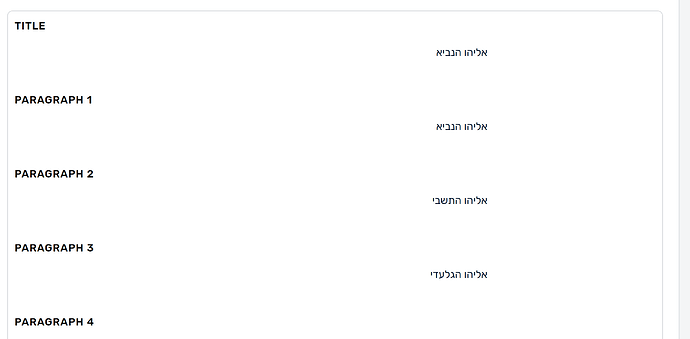Hello LingQ community,
I’m new here, and just learning how to use the LingQ tools, and I’ve run across a difficulty.
I’m trying to create a lesson from a song I’m listening to, and when I first copied the lyrics into the import dialog, it seemed to work fine. But then I went in to edit the lyrics (and add another verse), only to find that each line was encoded as a separate paragraph! This makes it much harder to edit lessons that include intentional line-breaks like song lyrics and poetry. I tried just pressing enter like you normally would in a text editor to add a line, but that just saved the paragraph.
Here’s what the editor looks like after I import the song lyrics:
Is there something I’m missing? Some special button or keystroke? Maybe this has something to do with the fact that I’m learning a Right-to-Left language (Hebrew)? Hoping someone has some wisdom on this topic. So far I’m really enjoying LingQ and figuring this out would make it so much better.
Cheers,
Shane
לחיים!