(using Google Chrome)
When reading a text and trying to create a Lingq containing several words, a blank space will be missing when the words are not on the same line:
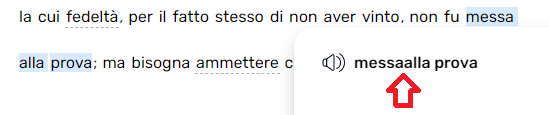
(using Google Chrome)
When reading a text and trying to create a Lingq containing several words, a blank space will be missing when the words are not on the same line:
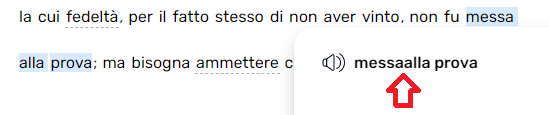
Hello there!
Is that on Google Chrome on a computer? I just tested mine out and it appears to be putting the spacing in correctly on multi-line phrases/selection. I tried on a few lessons without issues.
On your system, is this just a one time thing or with every multi-line selection?
Hi
Used on desktop with Windows 10
The problem seems to appear when the word selection is not shown as a continuous blue highlight upon selection. As you can see below, the blanc spaces between the words remain white, and when that happens, I know it’s gonna fail.
The Unicode for the blank space is 00A0 in both cases, so I really do not get it.
Actually, the blanc spaces seem to be selected but a white separation appears. Maybe it is irrelevant to the issue. Do not know.
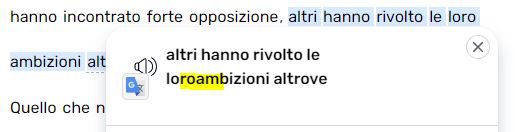
Thanks for reporting, our team will look into it.
The bug is the same on my laptop.
In that case, if Google Chrome is up to date and all it must be a bug of some sort. That’s kind of strange. I have some difficulty doing multiple word selection on my mobile device but nothing like that.
I’m sure somebody will see this and hopefully get it checked out.
Looking more into it, I believe it is caused, in Imported Lessons, when the end of line is a carriage return whilst the sentence continues on the other line.
Selecting the end and beginning of line causes the 2 chains, which are in reality in different paragraphs post-import, to be simply concatenated whilst a blanc space insertion would be very helpful and likely solve the issue.
Realigning the paragraph splits one by one is not really an option here (would be 2,000+ manual edits for that book - The Prince by Machiavelli).