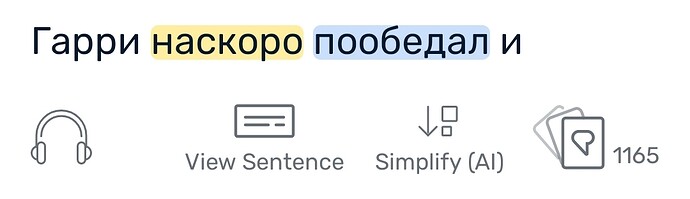Nothing happens when i klick on this new feature i saw today. Is there any guide how to use it?
- First read your lesson by using Simiplified Al.
- Then read the same original text withjout using Simplified Al.
- If you have time, listen to the text a couple of times.
If the text is already too easy , is within your grasp then you do not have to use Simplfied Al. I use it sparingly based on the difficulty of the text. If text is already easy to read then I do not use it.
EDIT: Maybe zoran will come and guide you if there is a technical glitch. It works for German though. You simply click on it and you have access to easy/simplified version of the original text.
Nothing happens when i press on it… the level of the text is marked intermediate 2 in the course description… and i only see it on different pages, not on all… and not on all courses…
I hadn’t been able to get it to work either. I haven’t tried in the past few days though.
Edit: I just tried it. From the web, it takes a little time to work–it says something to the effect of “Simplifiying text” at the bottom. Once it’s done, you’ll see a “button” at the bottom that says Simplified AI. You select that and you’ll get the simplified version.
I think I had tried it from the app before, and at least at the time, I don’t think there was the indicator that it was in the process of simplifying so maybe it appeared it was doing nothing, but was still in the process.
Please try again now, give it some time to process, and let me know if you still have issues.
This new function is wonderful; I’m so glad somebody posted about this and I checked the LingQ blog or else it would have been a long long time before I found out about it.
When I encounter interesting topic Japanese podcasts that aren’t comprehensible enough, I normally L-R them until the unaided flow is good just listening to the Japanese.
Now I have another handy tool. The simplified reading is comprehensible and, when I’m done reading, the unaided listening to the original harder content also becomes sufficiently comprehensible.
Thanks. I just try Simiplified Al and I like that option for hard lessons.
This is definitely great functionality. I occasionally was doing the same thing manually with chatgpt to articles.
Now they just need “Complicate AI” to make easy content hard ![]()
Unfortunately, my honeymoon with this function is over.
I’ve noticed that I get no points for reading page after page in Simplified A1; it only takes points away if I LingQ anything, which might be understandable if I’m re-lingQing previously known words. I have no problem with that. But I’m reading page after page and getting no credit. It’s only a points vampire, taking away points when I LingQ something.
It’s still a great function, but I’m hesitant to keep using it as my points total for streaks and challenges is a daily milestone for me.
There’s another app I use to read Japanese which also works offline, which is great for all the plane trips I make. However, they never figured out how to sync offline stuff correctly. My resultant point total after regaining connectivity sync is never what I had before I got on the plane nor what I earned during the plane ride nor a combination of the two. But I don’t care about my points on that app too much; I’m not on a strict routine with it like LingQ.
In the grand scheme of learning, points don’t matter, and you can’t take away the learning benefit of what you absorbed while reading, even if it amounts to zero points, but only earning negative points is a little beyond the pale and discourages me from using it until it’s fixed.
Please fix the Simplified A1 to give credit for Words Read. Thanks!
Interesting kimojima. It actually has been giving credit to me. I have noticed though, seemingly randomly, that certain lessons I import aren’t keeping track of words read at all. This has been on a particular import of a book as well as a youtube import or two. Even on channels that I’ve imported both before and after (and the words read does count). I’ve seen this on anroid…those lessons that don’t seem to count words read do count on the web and on ipad. So there’s something particular to android (at least for me).
I’ve posted this on its own thread and Zoran said he’d pass to devs, so hopefully it gets fixed soon. Like you, I’m somewhat reluctant to continue on those particular lessons from the phone, but I just have been going to a lesson that is counting words. Get my streak, and then go on to the lessons that aren’t counting words read. Ultimately at the end you can bump up the lesson read counter, although it won’t count towards your streak.
It isn’t on mine anymore either android or apple strange it was before I think