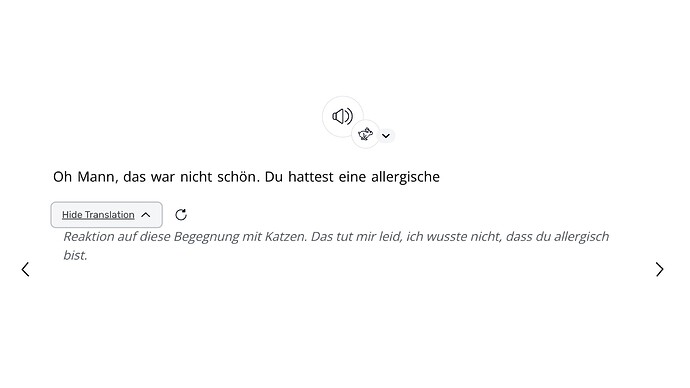I can’t see the translation in the sentence mode.
Are you on web or app version? What language?
I am on the web, The romanian language.
The “show translation”, doesn’t work. Fix it , please. I use the Google Chrome web, but it doesn’t work in M Edge , too.
Thank you!
Thanks, we are looking into it.
Hi @Lawrencen !
Just in case - maybe your dictionary language is the same as the studying language. If so - this is not a bug and the sentence translation will be expectedly absent.
It’s happening to me as well, but I think it is because it’s too slow. I clicked multiple times, waited at least 15" or more, and then the translation showed up. The system appears to be very slow at the moment.
Hi @Denys.B . My dictionary language is in RO. I study English. These problems are from the last changes with AI.
Hi @davideroccato . I tried more, but the same.
Hi @Zoran. Some languages work very well and others do not. The Romanian doesn’t work (translation).
@Lawrencen Our team is trying to figure this one out. We are unable to reproduce the issue on our end, but we will keep looking into it.
The problem is solved now in half. Half of the sentences from the lesson can be translated, but the other half cannot.
Similarly, sometimes pushing the button does nothing for me as well. The button feels about as reliable as the change dispenser at a self-service car wash. I mean, it usually works, but if it doesn’t there’s really not much you can do about it.
That said, here’s a more interesting “translation” I got just now. The sentence [fragment] before translates to English and the sentence after works as well. For some reason, LingQ thought I wanted this sentence “translated” to a completely different sentence in German.
As a programmer by background with many years of experience, I can’t even guess what’s going on with this one!
This button has got to be one of the highest priority features of the whole app.
The button “Show translation” is dead, unfortunately.
@Lawrencen Please reach us at support@lingq.com and we will investigate that further for you. Thanks.
The same problem happened on my PC when learning Japanese, I hope you fix this bug, thanks.