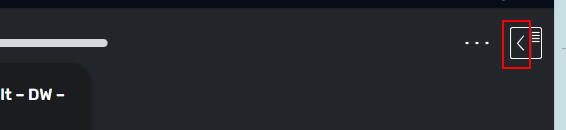Sorry to hear that. Are you saying that shortcuts work but then just randomly stop working?
If you click on a word or use the shortcut “right arrow”, a dialog box appears. Is there a shortcut key to remove the box?
I’ve been here for over a year and shortcuts keys have never worked reliably – as you describe.
I’ve complained. Others have complained. LingQ has never fixed the shortcuts.
This feels like a rotten codebase. I don’t believe LingQ can fix the shortcuts without a major rewrite.
Have you tried the Escape key?
The escape key kicks me out of the lesson on browsers - unhelpful. it used to just get rid of pop-ups.
Maybe you could try playing around with some free keyboard mapping sofware. FWIW Escape behaves for me on my laptop on chrome and firefox the way you would like it to.
Change to “sidebar mode” (not sure how else to call it). Where the vocabulary will open in the sidebar. This won’t obstruct your view.
Upper right corner arrow…click it, it will bring the sidebar into view. It does shrinkr your “reader” real estate a little, but I think this is far better for reading than having a popup in the center of the reading.