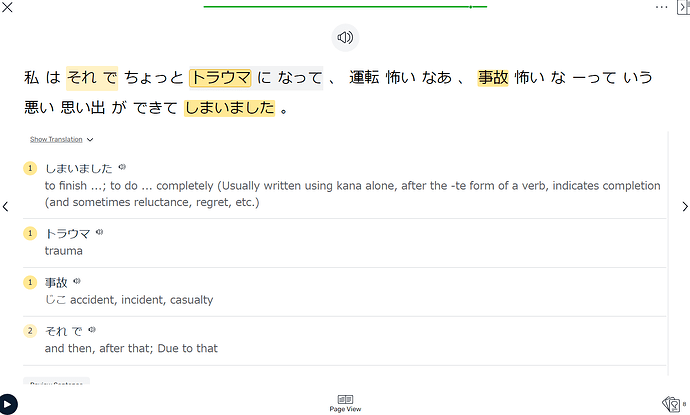As I said in the title, vocabulary is being revealed automatically, and I can’t hide them.
Before it was hidden and you had to use the “show vocabulary” button to make it appear.
I don’t know if this was an intentional change or an accidental change, but I find it cluttered and I don’t really like it.
@jackindisguise We’ve got a build that puts that back but Apple is being a little slow in reviewing it. It should be available within hours.
2 Likes
For web we are working on adding a setting to the Reader settings to “Show/Hide Vocabulary in Sentence View”
2 Likes
Hi. Is there an update on the fix for this? When is it going to go live? This feature makes LingQ on the browser virtually unusable. When can we “show/hide vocabulary in sentence view”?
Hey davidc411. In order to hide vocabulary in sentence view on web app, please open some lesson, hover on three dots from right top corner, click on Reader Settings, scroll down to General block and untick “Show vocabulary in sentence view”.
1 Like