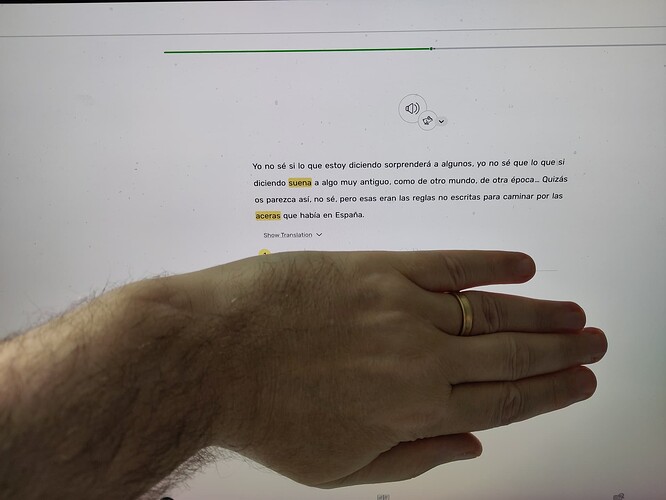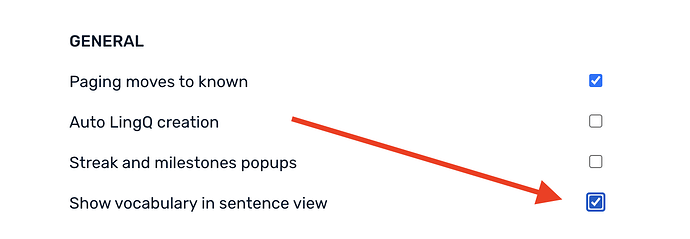If I’m not mistaken, I think Sentence View has had some recent improvements. It seems that it now shows definitions for lingqs and unknown words without requiring clicks/hovers. Maybe it was already there and I missed it, but it seems new. Sometimes it just happens that I notice something late.
Generally, it’s a cool feature. But I find myself repeatedly holding my hand up to cover this information until I’ve had a chance to make my own guesses. I don’t use the flash card/review stuff at all. The test for me on if I’ve learned a lingq and can mark it as known is just done while I’m reading. And for the “unknown” words, many times they aren’t actually unknown to me, and I want a chance to guess at their meaning before seeing any answers.
As a result, I find myself repeatedly holding my hand over the screen to hide this information.
A simple layout fix (CSS change only, my webdevs!): have that word hint area be along the page bottom instead of snugly against the sentence itself. Then my eyes can easily avoid it, and my arm won’t get tired. The sentence view layout is already created to work with a fixed height and not rely on vertical scrolling, so maybe it works pretty easily.
Spoken with love. Sentence view is awesome. I am on Team Sentence View. Sentence View got me through my first novel in a second language.