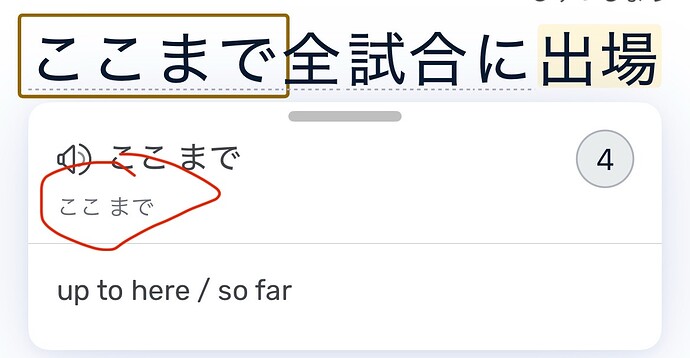I’m not sure if this is the right place for this, but I absolutely cannot seem to figure out how to switch my text from Romanji to hiragana within the word defining section (picture included). I know it’s possible, or at least it was, because a few months ago I used to switch back and forth just by tapping the text. Also my iPhone uses hiragana, but my iPad is the device which is stuck on Romanji. There seems to be no setting in the setting menu which changes this, as far as I’m aware. The reason I bother asking is because the Romanji is fundamentally inferior to hiragana and reading Romanji words over and over and over is very frustrating. Thanks!
Note: the image was taken on my iPhone which uses the preferred hiragana. My iPad displays Romanji within the red circle.