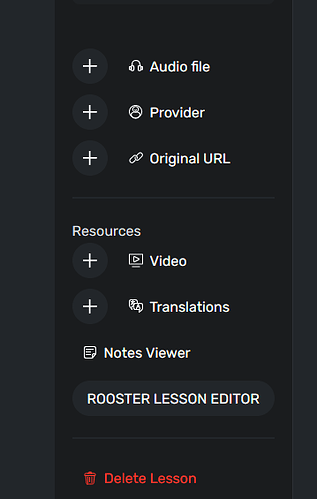Hi Roosterburton, I installed the free Rooster Lesson Editor (Updater) extension. It worked one time. But now the button ‘Rooster Editor Button’ does not appear and I can’t access the Rooster Editor. I work on Windows with Firefox. I tried it on Chrome and it did not work there either.
When I click open the extension puzzle icon, in the list I find Rooster Lesson Updater greyed out with the notification ‘Can’t read and change data on this site’. But I did give permission.
Could you please help me? What am I doing wrong? Thank you.
1 Like
Hi @ABD
Have you tried refreshing the page? I didn’t see it either but it appeared after page refresh.
1 Like