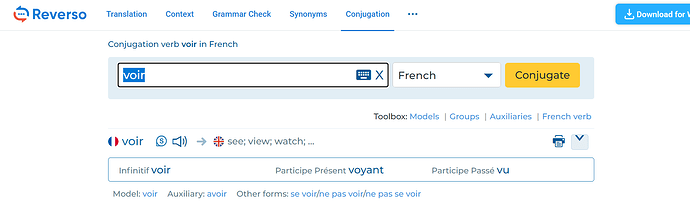So I’m a German and I use LingQ based on German language. I don’t have any problems with English at all, but… That seems to me to be a bug in the application. I’m learning French and while reading text suppose I don’t understand the word voyons. What I do, I click on it and see this
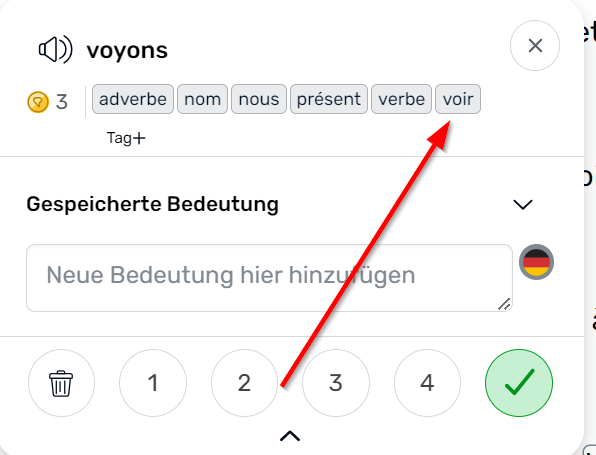
Fine. Then I click on voir, a Reverso-Window opens
But it’s an English translation, not a German one I would expect. So my question is - is it possible to make German or another language as default? And is it always Reverso or can I change that?