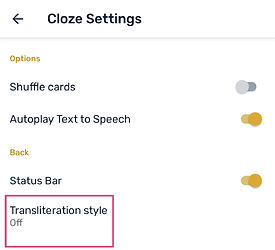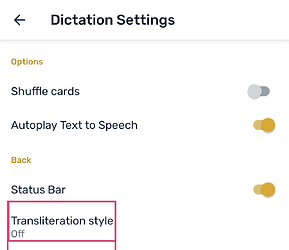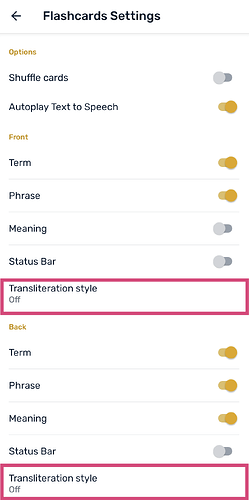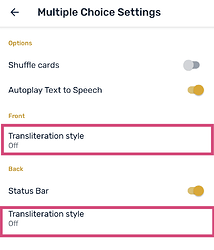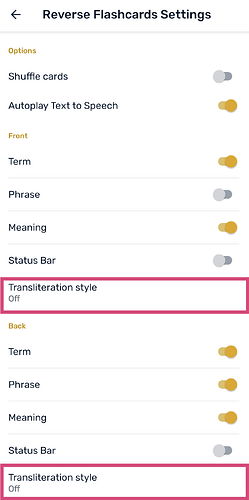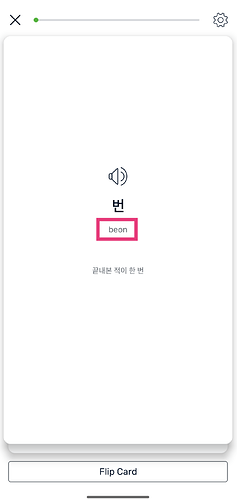Edit 2: Resolved
Edit: At first glance, this bug seems to be resolved (on Android at least),
There was an update on Sept 11 for the Android app.
I’ll use this a bit more and see if I notice any more unwanted transliterations before marking this as resolved.
Hi LingQ Support,
I turn off transliterations across every possible location (I clicked around a lot), and I’m still getting transliterations:
For me, transliterations prevent me from learning what I’m trying to learn since I can’t separate English from the Korean characters in front of me when they’re on screen.
This bug is a major inconvenience, so I have barely used the review cards since the issue began.
Here is a screenshot I took today. Please prioritize this issue, it’s preventing me from learning:
If I come across any variations of cards that have unwanted transliteration, I’ll edit this post and add to it, but so far, it’s been these vocab cards.
Similar mentions:
- https://forum.lingq.com/t/please-make-it-possible-to-turn-off-korean-transliteration-on-word-cards/68212/16?u=jpp025 — Response #16
- https://forum.lingq.com/t/please-make-it-possible-to-turn-off-korean-transliteration-on-word-cards/68212/18?u=jpp025 — Response #18
- SRS bug on mobile: transliterations for vocabulary appear on both sides of SRS cards - #3 by jpp025 — Response #3