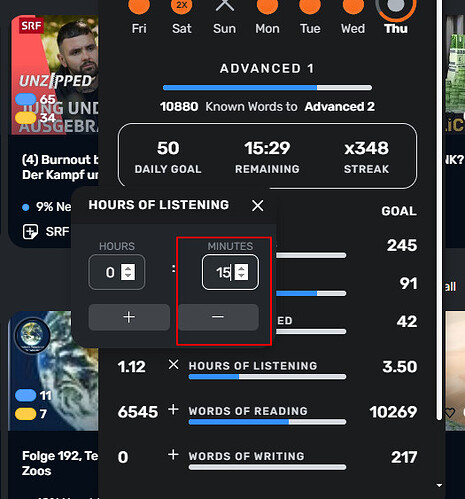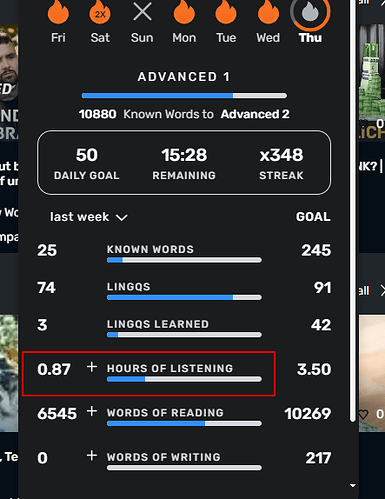is there any way to reset my weekly listening time? I ended up adding my hours wrongly ![]()
You can’t reset it, but what you can do is just enter a negative number and it will adjust your statistics accordingly ![]()
what do you mean enter negative numbers?
-1
-10
-96
-157
-185
I just added my time manually, because I was working on a lesson from a tv show. I generated an audio for this lesson on lingq and it says it has 35 min, however my time went up to an hour. how can I fix this ?
Type in the amount of time that you think is over what its suppose to be, then click the “-” instead of the “+” that will decrease the time instead of add time.
I tried that a few months ago after 3 hours of listening recorded as 300 hours. It would not let me enter a negative number.
everyone, the behavior is different if you are doing it in the app (maybe even a difference between android and ipad) vs. the web.
Zoran described action for the app (at least this is how it behaves for android). mark.e is describing how it works for the web. I’m going to describe in more detail how to do this on the web.
First of all, you need to get to a view (at least on the web) where it shows an actual positive listening time. If you are on the numbers for “today”, for example, and you haven’t listened to anything yet (hours and minutes are 0), then you can’t subtract anything. Go to “yesterday”, or “last week”, etc. until you get to a timeframe that has some positive time.
In my screenshot I have “last week” selected as I don’t have any listening for today or yesterday.
Type in the amount of hours and/or minutes that you want to subtract. Then press the “-” button.
After this, you should see the time update. Here it goes from 1.12 to .87.